On macOS, Safari can be configured to provide search suggestions "from" a chosen search engine. A similar feature appears to be present in iOS, but it doesn't not work as expected: even when the "Search Engine Suggestions" setting is disabled
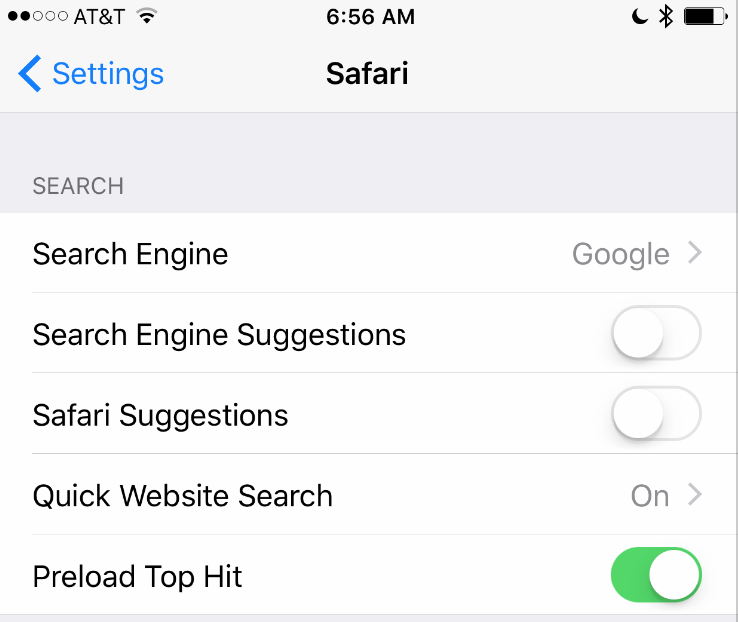
search suggestions still appear:
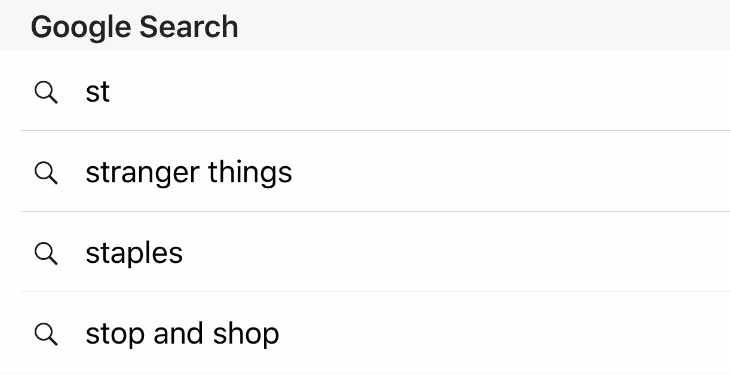
Moreover these suggestions do not come from the search history of the specified engine (e.g., it contains entries absent from the selected engine's history) bug from somewhere else.
Where do the suggestions that appear in the list of suggested searches in iOS Safari come from? How do I remove individual items, or clear them all without erasing other aspects of my browser history or affecting my synced history on macOS?
