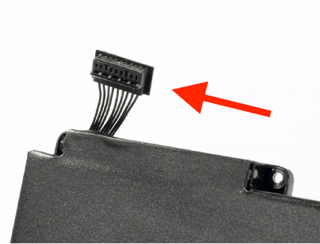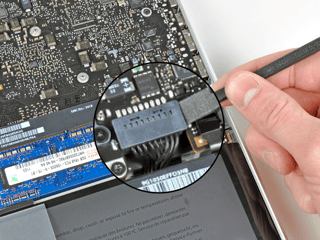I changed my Macbook Air's battery one month ago. It is a mid 2011, 11". I've changed it for a cheap battery bought on Amazon :
It worked fine for one week, then the battery started disconnecting on a regular basis from motherboard. The little connector from the battery to the board "jumps" pretty often from its place. I then can use the Mac only if plugged in (the battery icon has a little cross on it + message "no battery available"). Until I reopen it, and reconnect the battery. Pretty annoying.
I wonder if it is more likely that :
Shocks do that. Not very likely to me as I tried pulling on the connector with my finger to see if this can happen.
Some "ejection system" kicks my battery out. As if the system detected overheating or such thing and decided to eject the battery.
Any other reason ?