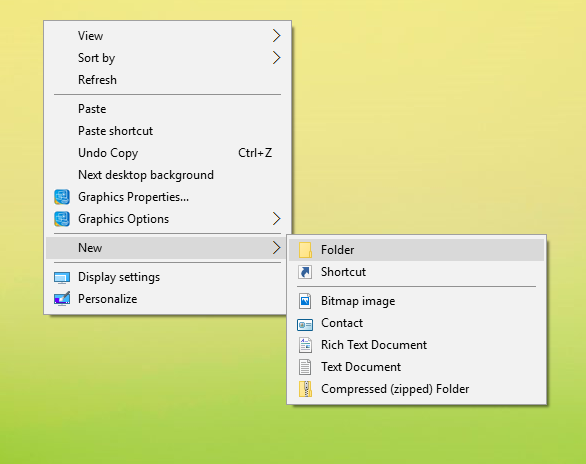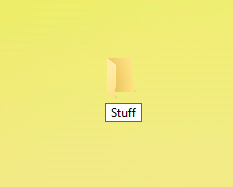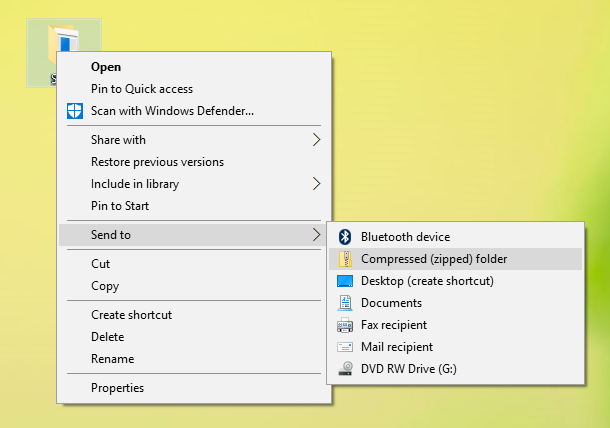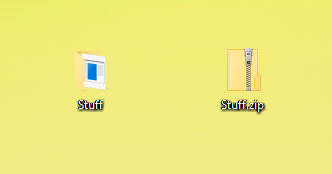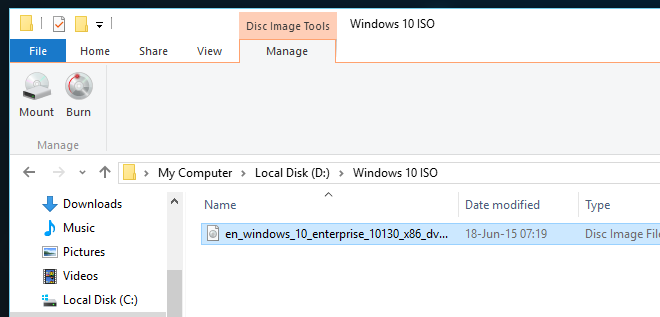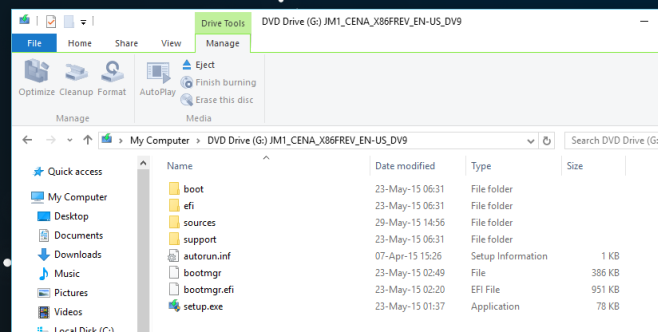I have a folder to distribute. On Mac, I can put all the folder's contents into a DMG, which the user can just click to open and see all the contents.
What is the equivalent on Windows? Some have said ISO, but when I create one, Windows either sees it as a DVD image and opens Windows Disk Image Burner or sees it as a compressed directory, making the user extract all contained files before they can be used.
Isn't there something that can just be opened in the same way as a DMG?