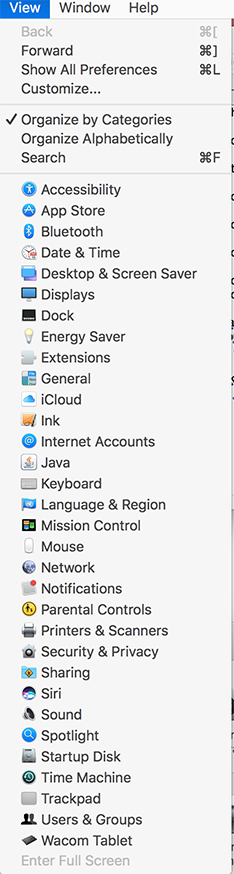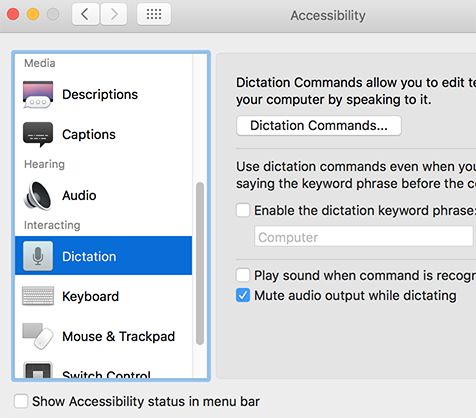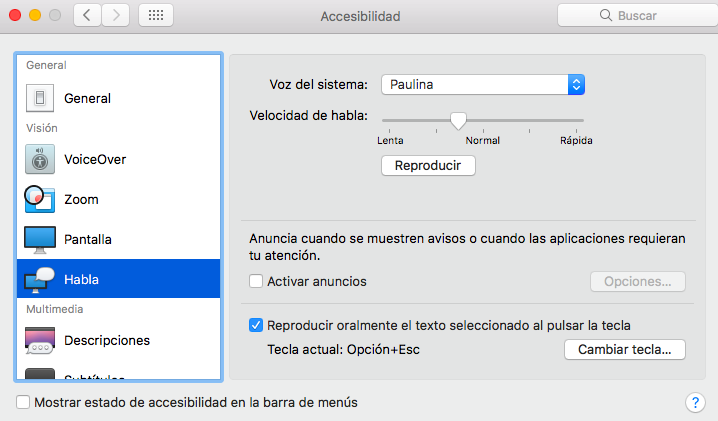https://support.apple.com/en-us/HT202584 says
Choose Apple menu > System Preferences, then click Dictation & Speech.
I'm sure it used to be there, I've set it up in the past, but now I have Sierra, I cannot find it. Apple - system preferences - View gives me this list:
and I can't see dictation there. I looked under Accessibility, and there is a dictation feature there, but this is all it says:
and that looks different. I looked under Siri, and that has settings for speech output accent (it's a really awful accent, too, I can hear the quantisation, not enough bits) but not for dictation. I looked under Sound, and it's not there.
Where is Dictation and Speech Preference on Sierra, please?