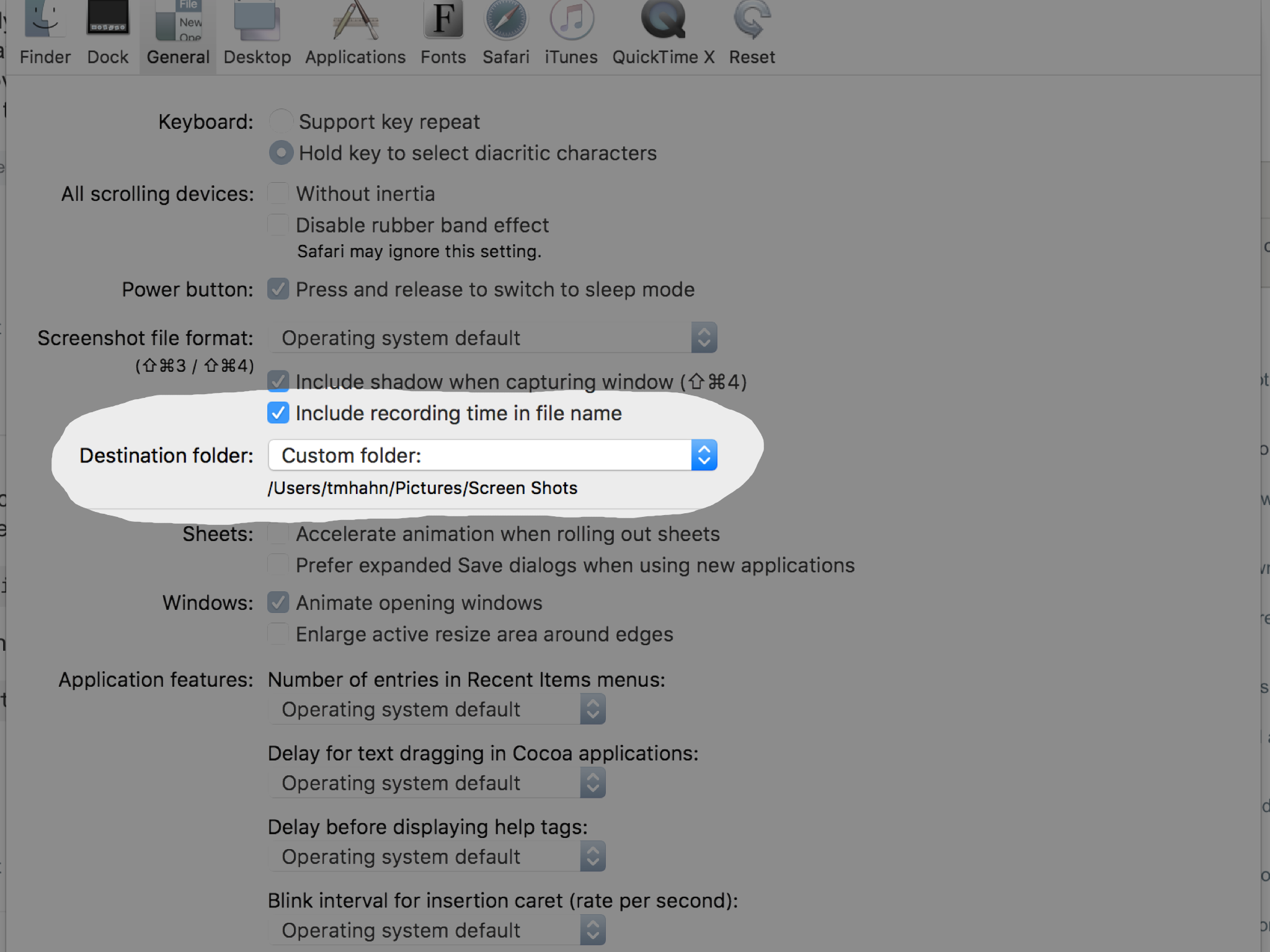I am constantly using the command-shift-4 command to take a screenshot, since it is so easy, but it will always save to my Desktop, and I like having my Desktop clean. It is becoming a hassle to constantly move all my screenshots into a separate folder. Is there a way to change the save destination of the screenshots automatically? I would really like it to be able to save in a folder.
2 Answers
Yes, you can change the default screenshot location with the following Terminal command where <path> is the location you want them to be saved:
defaults write com.apple.screencapture location <path>
Then relaunch SystemUIServer for it to take effect:
killall SystemUIServer
You can also download a free app called "TinkerTool" if you are interested in doing it without going into the Terminal.