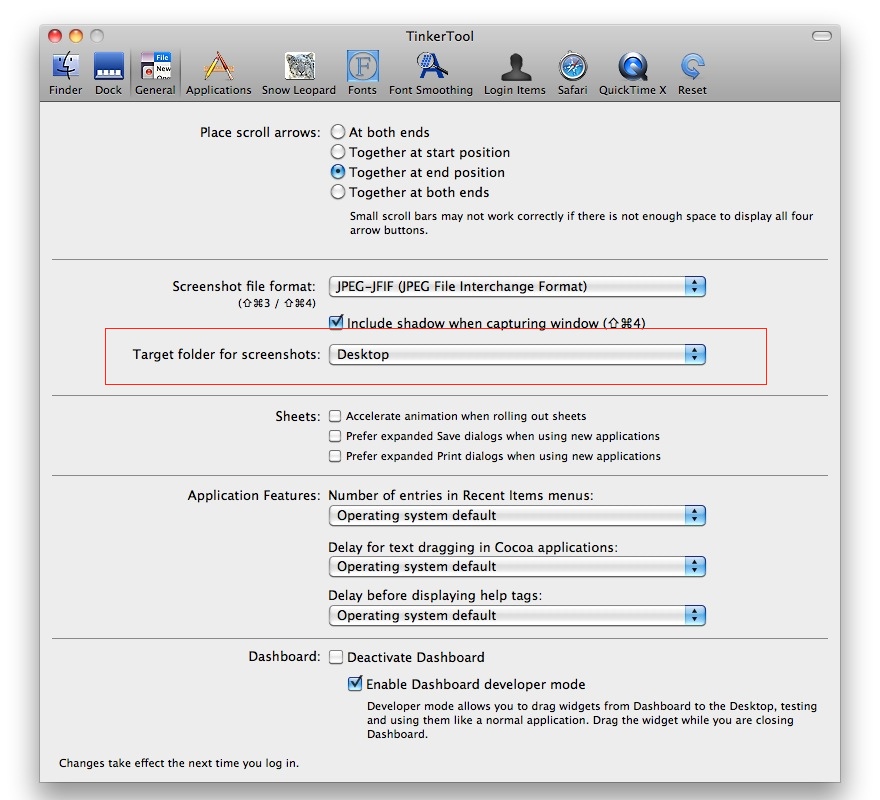I realize this question was asked years ago...
Nonetheless, I arrived here yesterday trying to fix the names (base filenames) of the screencapture PNG files.
Later I found the answer I needed, so I offer it here for future visitors.
If you hate the names looking like:
Screen shot 2011-07-05 at 5.38.53 AM
Then you can fix it in three steps:
First, run:
defaults write com.apple.screencapture name "screenshot"
Or use any word you want as a replacement for the default "Screen shot."
Then (bust out your superuser/sudo privileges and) edit this file:
/System/Library/CoreServices/SystemUIServer.app/Contents/Resources/English.lproj/Localizable.strings
If your computer is not localized to use the "English.lproj", then locate the appropriate lproj in that same Resources folder.
Here is what to edit in Localizable.strings:
/* Format screencapture file names */
/* "%@ %@ at %@" = "%1$@ %2$@ at %3$@"; */
"%@ %@ at %@" = "%1$@_%2$@_%3$@";
Keep the left-hand-side as "%@ %@ at %@" and alter the right-hand-side (after the equals sign) to your liking. In the above snippet, underscores are used where previously whitespace was used.
Lastly, of course:
killall SystemUIServer
I found this info on this webpage, and it works for me on 10.6.