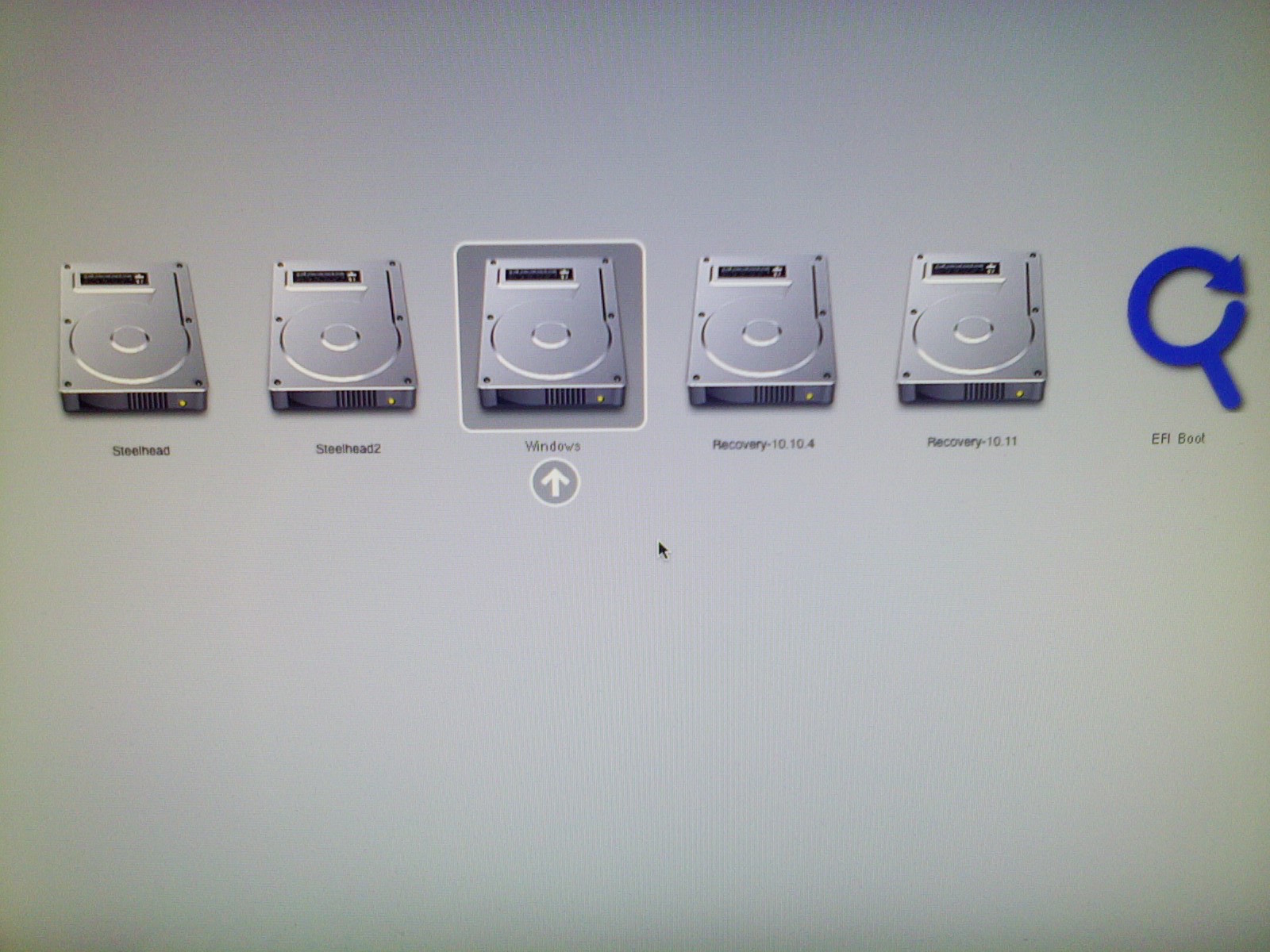A few days ago, I tried installing Windows 8.1 on my late 2011 Mac by using disk utility to make a free space on my disk and a Windows 8.1 boot drive to install. While installing, my Mac recognized the boot drive as "EFI Boot" (when I pressed the options key to select the boot drive).
In the part when I had to format my partitions for installation, Windows created 2 partitions in the free space: 1. the Microsoft Reserved partition and 2. the partition where Windows is meant to be installed.
The installation went well, no errors were raised, but when I pressed the options key at startup to boot to Windows, my Mac recognized my Windows partition as "EFI Boot" (so now I have 3 options when I pressed the Options key:Macintosh HD, EFI Boot, and Recovery). That is not really a big problem to me, but then when I started using Windows, I couldn't find a way to make the audio drivers working. I couldn't install Microsoft Office either.
So, I booted into my Macintosh HD partition, and use disk utility to remove the Windows partition and the Microsoft Reserved partition. Then, I reinstalled Windows 8.1 by following these instructions: Boot camp install of Windows 7 issue, no bootable devices
Everything went well and the audio is now working, but now, when I press the Options key at startup, I have 4 options: Macintosh HD, Windows, EFI Boot, and Recovery. When I tried choosing "EFI Boot", it shows me a blue screen, saying:
Recovery
Your PC needs to be repaired
A required device isn't connected or can't be accessed.
Press Enter to try again
Press F8 for Startup settings
When I tried pressing Enter and F8 keys, it returned to the same blue screen.
When I tried mounting the EFI partition, I see 3 folders: Apple, Boot, and Microsoft. I tried deleting the Microsoft folder (and I kept the copy of it somewhere else), and boot into the EFI Boot again, my computer froze and restarted.
The question is, how can I make the EFI Boot disappear when I press the options key at startup? It's not creating any problems with my Mac or Windows partitions, but I'm very curious about what it actually is, what does it have to do with my computer, and why does it decide to show up when I pressed the options key?