I got an error while trying to install Windows 10 on my Mid 2014 Macbook Pro via Bootcamp Assistant.
The error occurred whilst partitioning the disk: Your disk could not be partitioned. An error occurred while partioning the disk.
I'd set the partitions to be equal sizes, 250GB each.
I followed a fix that involves restarting into single user mode and running /sbin/fsck -fy but that didn't do anything to help.
I'm now left with a mac partition that's 250GB and free space that's 250GB, but cannot extend the main partition into the free space:
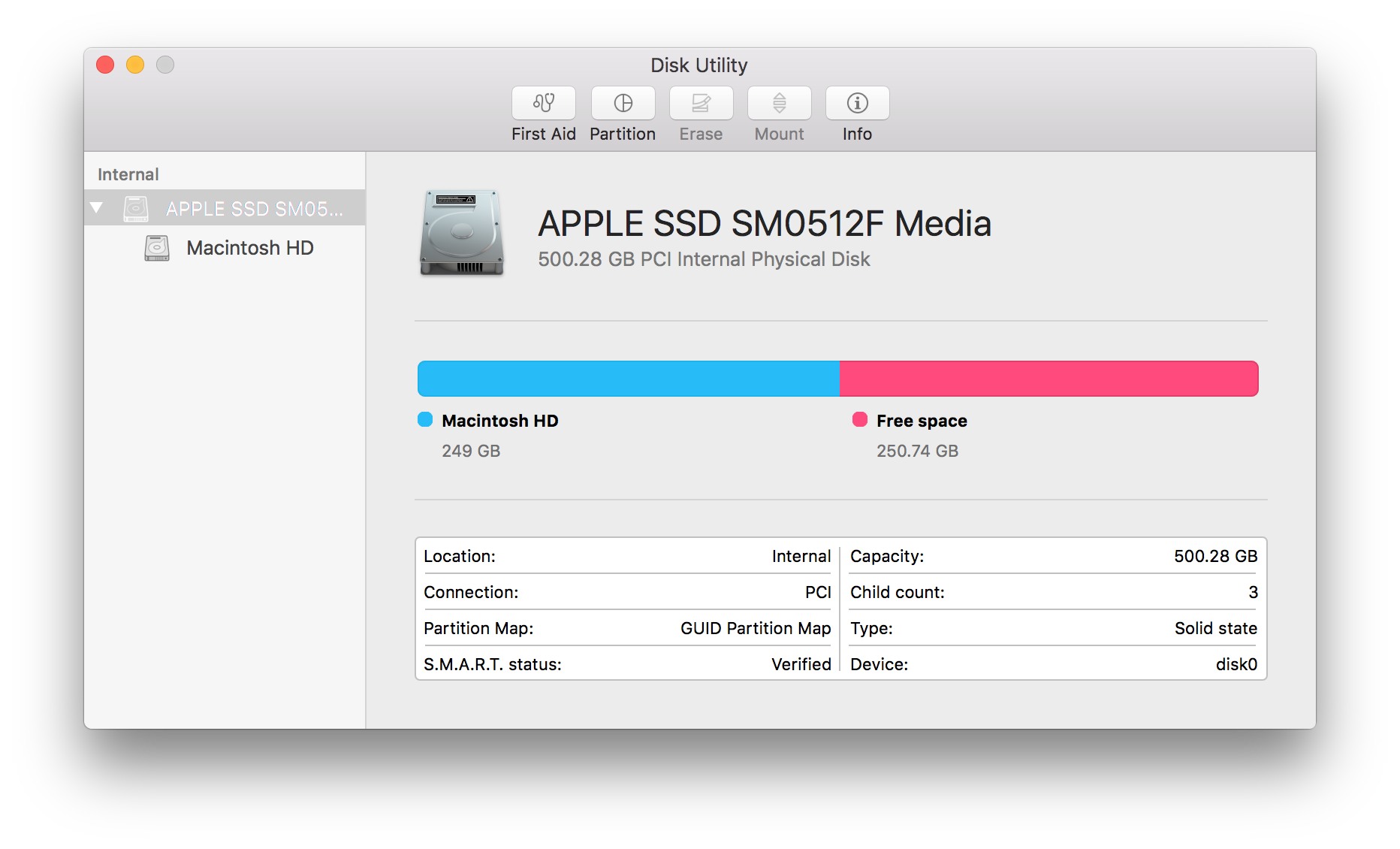
If I click partition and remove the freespace and extend the Macintosh HD volume I get this error: The provided Core Storage logical volume has an incorrect size.
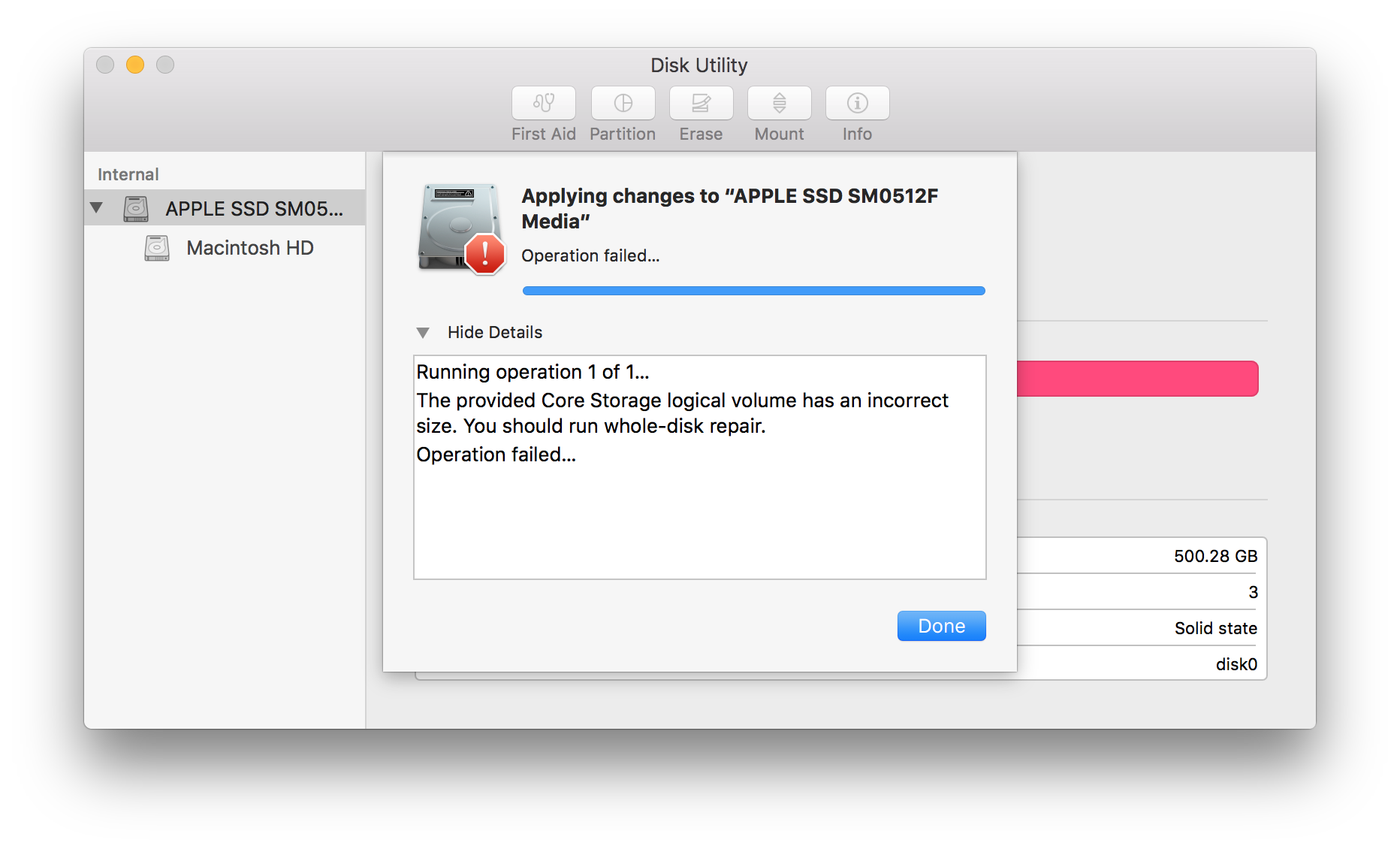
I'm happy to give up on bootcamp and installing Windows 10, but I'd like my harddisk back!!!
