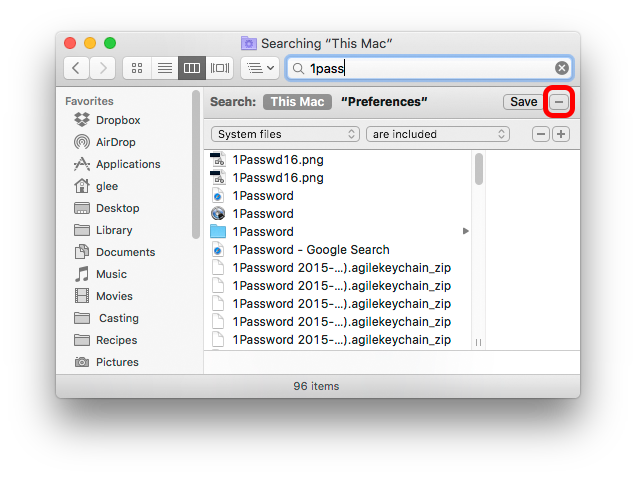I type Cmd-F and call up a search window; my search parameters are 'Name contains "xyz"'. Currently the search is limited to the current folder (~/library/preferences) and gives two results. Thinking to widen the search to see what extra files/folders might contain the term 'xyz' in their name I click the button to change the search from 'Preferences' to 'This Mac'. Now the search gives zero results.
Should not the search on 'This Mac' be wider than the folder-specific one? Surely it should, at the very least, return the two results from 'Preferences'?
Can anyone advise on this please?
Extra context: This is on a laptop that is connected to the Internet by wifi, but has no other external devices connected)