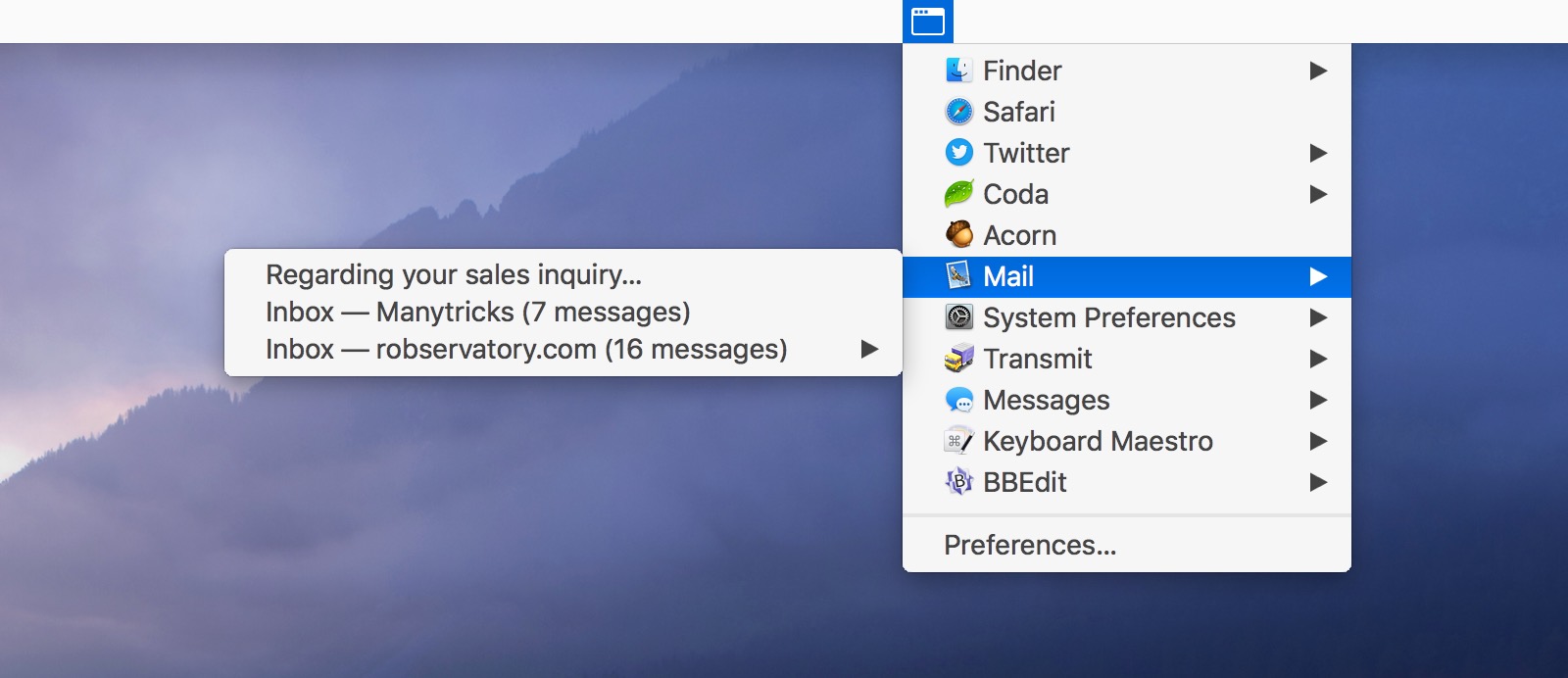I often have a good 150 to 200 tabs open in Safari at all times because this is where I like to keep all my current work. Obviously, all open tabs are never displayed at the same time when there are so many...
I am wondering if a list of all currently open tabs is available in Safari.