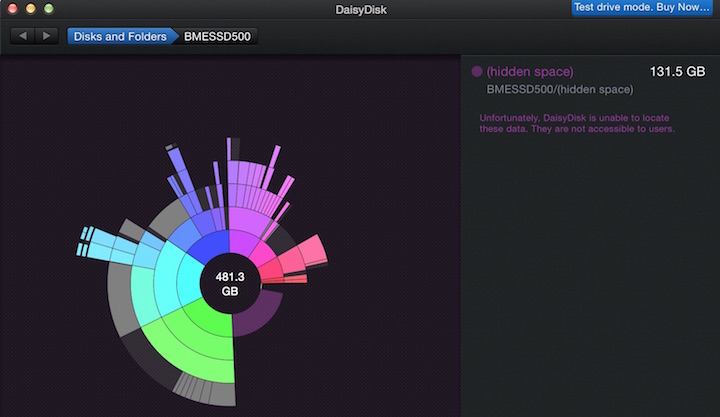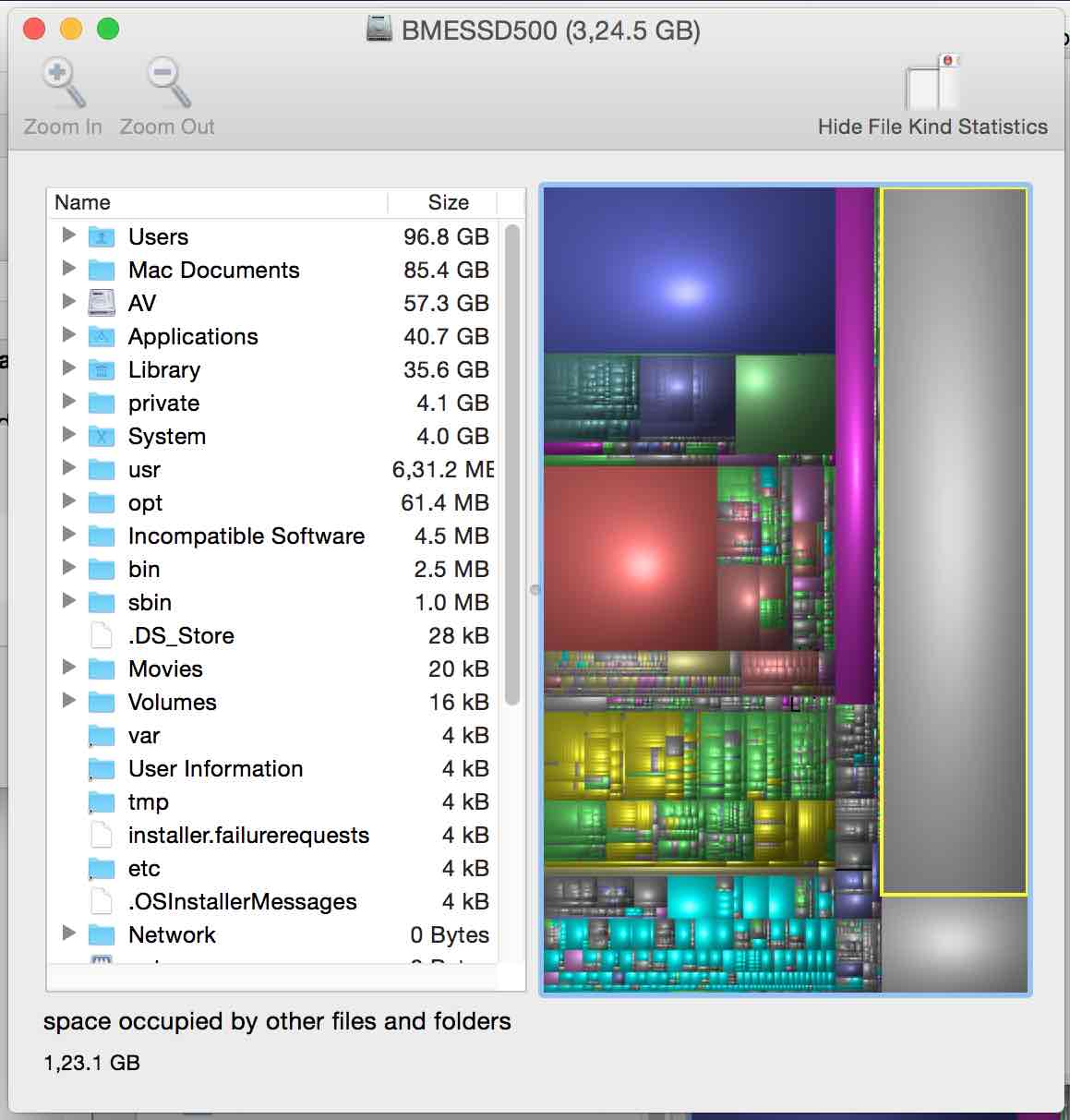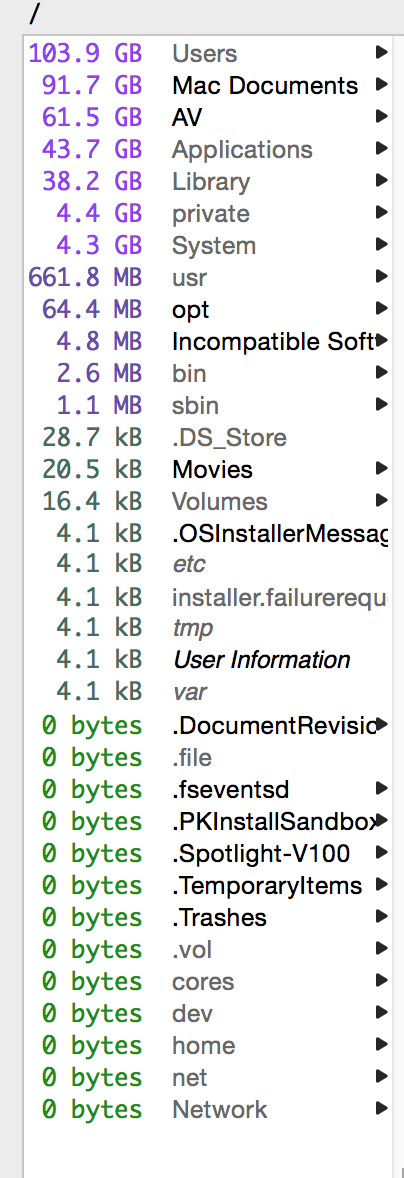My visible Disk Usage minus free space is out by 123GB.
Clarification: Externally booted disk repair show no errors. Permissions have been fixed. Time Machine has had local off with: sudo tmutil disablelocal
UPDATE: Free space seems to be rapidly jumping around. 40GB then 10, then 5 then 30GB, minute to minute. Directory listings are consistent, only the hidden space varies to correlate with the free space. DriveDX shows drive is healthy. Note in DaisyDisk reads: "Unfortunately Daisy Disk is unable to locate these data. They are not available to users." as per attached image. In the time it's taken me to write this revision, free space started at 5GB, jump to 40, and is presently 18GB.
Using
root# du -x -sk /*
The results add up to about 325GB of my 500GB SSD, yet OS shows only ~40GB available.
Disk Inventory X show this missing space as: "Space occupied by other files and folders" 123.1GB) and reports it separately from the free space...
At one point I moved a 60GB folder off the system (to get running again) and after a restart only had 30GB free.
I can't even tell if it's swap space (though that should be in /private/var/vm) or Time Machine snapshots (but they're supposed to be in /.MobileBackups)
Daisy Disk reports the space as hidden, that's not helping me so far.
OS X 10.10.3, SSD 500.