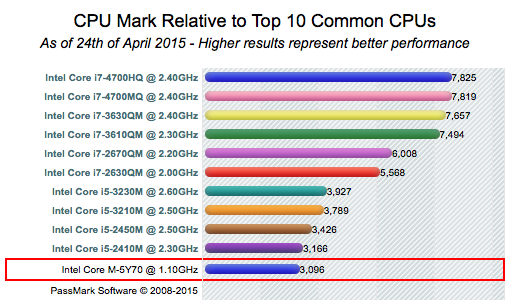I just installed virtualbox on a 12 inch macbook, the only problem I saw is the retina display resolution. There are several ways to downsize the screen resolution to 1440x900px (and less for streaming movies on slow internet connections). Google for the following tutorial "setgetscreenres", it will lead you to a small compilable program that allows command-line access to changing the display resolution (which in OS X 10.11.5 is no longer supported in the system preferences). Here are the instructions
Changing display resolution on Retina machines while in Command Line Mode
One can then make the whole thing "clickable" with a shell script command embedded in an apple script application
do shell script "/path/to/script/set1440x900.sh"
or alike.
the script could look like
#!/bin/bash
/path/to/setgetscreenres 1440 900
To get the mac OS retina functionality back, just go to system preferences > display and select any of the options. However, performance of the VM dramatically suffers in full-screen mode, especially when handling graphics-intense tasks.
Otherwise, I can confirm that the linux VM performance of the macbook 12 inch retina is comparable to that of a macbook air 13 inch, both with 8GB RAM.
The option with the unscaled retina display output in virtualbox 5.1 works, however it is not very useful with the standard configuration of desktop environments like xfce4. One needs to adjust fonts and pointer sizes manually and still the aspect is kind of awful. It is easier to use a lower overall resolution and profit from the much better graphics performance. I am certain that there will be improvements on the VBOX side as well as more adapted desktop environments for linux some of which already support these high-res displays.