How do I get to the Macintosh HD, or the root folder, from Finder in Lion? It no longer appears in the favorites section.
I know I can open it from Terminal, but I want to do it in Finder easily like I could in 10.6.
Disks have been removed from the Finder sidebar by default, however you can easily reenable these. In Finder go to File > Preferences and then to the Sidebar tab. There you can choose what gets displayed in your sidebar.
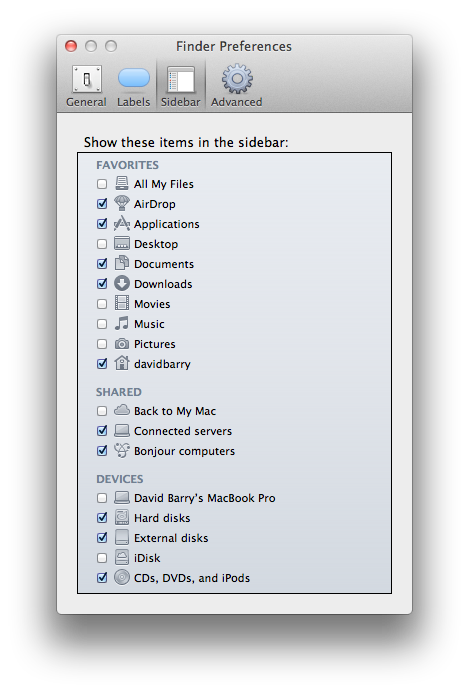
Shift-Cmd-C is how I do it. You can also use the "Go" menu in Finder and choose the "Computer" option.