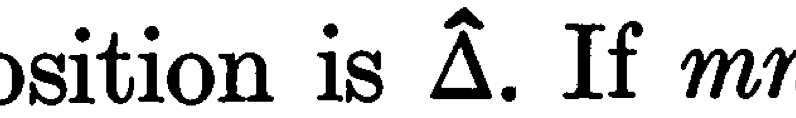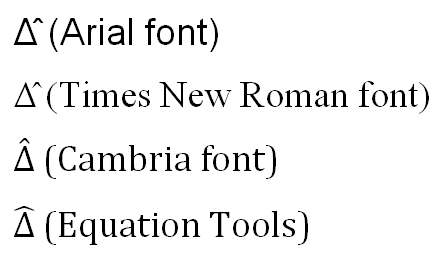Delta with circumflex has not been coded as a single character (precomposed character), so at the character level the only option is to use the letter delta followed by U+0302 COMBINING CIRCUMFLEX ACCENT, as @TomGewecke suggests.
The font issue is tricky. First, there are literally no standard fonts in the sense that some fonts would be available on all platforms. To begin with, Android devices have their own limited repertoire of fonts, which do not exist on other platforms (unless installed separately). Second, in most fonts this combination is rendered in an awful way. This may partly depend on rendering software, partly on font design.
Although Tom’s image shows a nice delta with circumflex, the Helvetica font is not installed in most computers of the world. Its Windows counterpart, has the circumflex badly misplaced. The following screenshot is from Win 7 version of Word 2007:
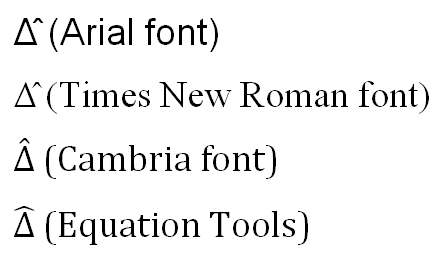
(Equation Tools have a construct for adding a circumflex, but as the image shows, it’s odd-looking. Besides, Equation Tools work only when creating a .docx file, and such files cannot be read by old versions of Word.)
In most fonts, the rendering is closer to the Arial problem than the Cambria rendering. So if I had to compose a Word document to be readable across platforms, I would use the Cambria font and save the document with font embedding enabled (Word settings, section Save; check the checkbox for including only the characters actually used, since otherwise you get a few extra megabytes in the file).
Your mileage may vary. Using Helvetica for this specific character, with font embedding, may be a feasible option. However, since the notation is essentially mathematical and since math texts are generally better rendered in serif fonts, I would look for a suitable serif font in the system.