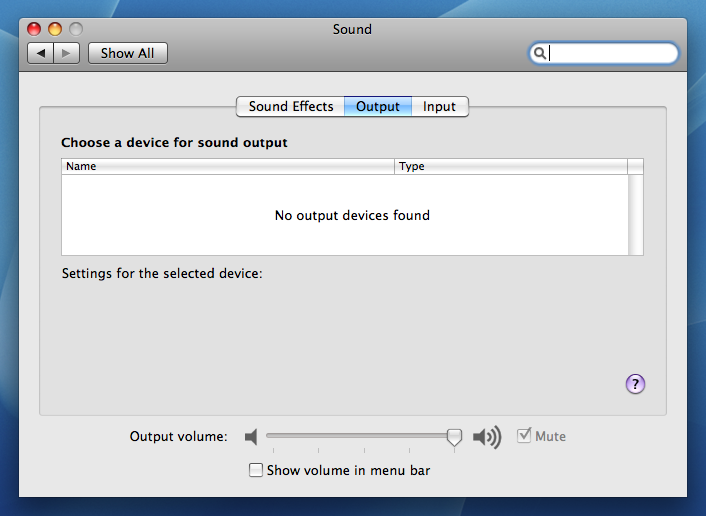
Sound isn't playing on startup or any other time.
I'm not seeing the red glow from the headphone jack that I've seen mentioned in certain cases of this failure. Though I have noticed an awful lot of cases that at least sound like mine (sudden blanket audio failure.)
Any thoughts on how to move forward with this one? (Am currently working through this troubleshooting checklist: http://www.hightechdad.com/2011/02/10/no-output-audio-devices-suddenly-on-your-apple-macbook-macbook-pro-or-macbook-air-try-these-7-fixes/) Please let me know if this isn't the appropriate stack for this.
