How do I get rid of this icon? I'm not even sure what it's for. It's possible that it's for remote CD Drive, but I don't remember how I got it up there in the first place.
Details:
- iMac 27 inch late 2012
- OS X Mavericks

The Eject menu is part of the Menu Extras that are of the standard core service items for the Mac.
It is not normally enabled.
But one way of enabling it is to double click on the
/System/Library/CoreServices/Menu Extras/Eject.menu file.
The Eject menu is normally for your built in disc drive if you have one.
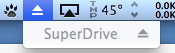
It may or may not work on external disc drive.
To remove the Eject Menu
Click and drag the Eject menu icon off the menu bar.
Once you start dragging the Eject icon, you can release the Apple/Command key.
Release the mouse button when the Eject menu no longer appears in the menu bar.
The Eject icon will disappear.