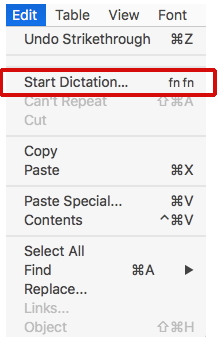I upgraded my MacBook Pro to El Capitan earlier this year, and ever since it's been driving me nuts when I'm in Word 2011. (And no, I do not want to go to Word 2016. I deliberately bought 2011 because it's customisable.)
The Start Dictation menu item seems to like moving itself about, and usually ends up very high in the Edit menu:
This completely screws up the rest of that menu's items. As you can see, Paste is now Cmd-X, and Cut and Copy don't even have keyboard shortcuts. I have a macro program which is mostly taking care of these problems, but what really annoys me is that Word now seems unable to Repeat most things, which means I have to manually do them ad nauseum. This is even for things as simple as choosing a different font.
I have turned off Dictation in Dictation and Speech Preferences, but this damn menu item is always there, screwing things up for me. Does anyone know how to get rid of it? Surely if I turn the feature off, the menu item should not stick around!