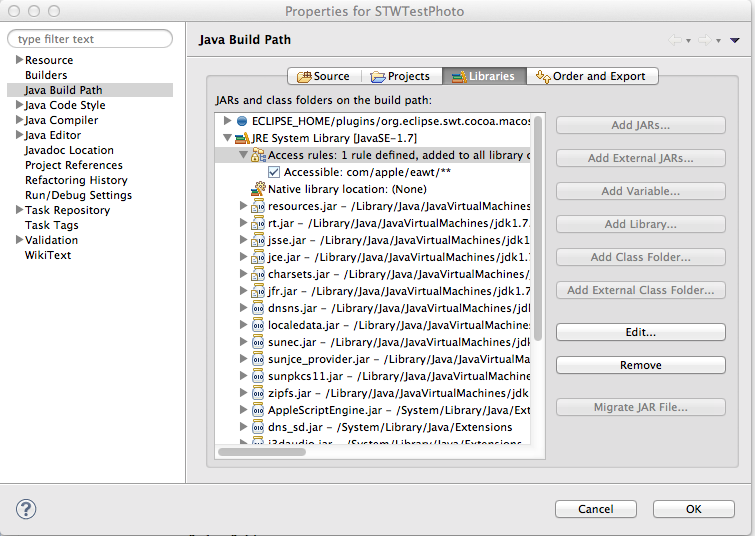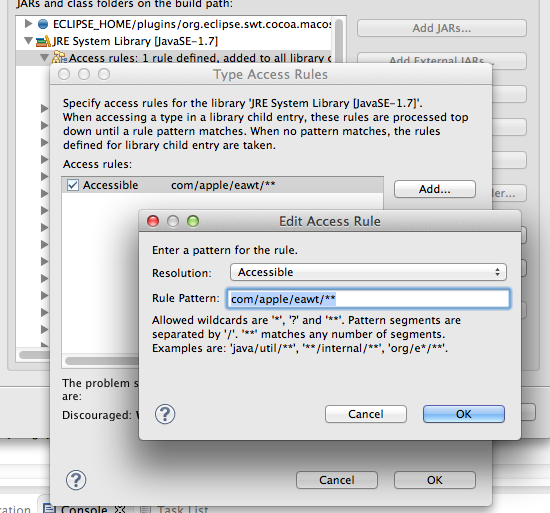I just got a Mac so I am a total newbie (I picked one up because I was unable to successfully do Mac development on my Windows Machine). The machine I have is at OS 10.9.2 and I installed Eclipse fine. But when I try to use the Java extensions it says I cannot access the package in the JDK.
This is related to a programming question I have over on stack overflow:
But what I need to know now is how to get the Mac / Java / Eclipse to cooperate. I have answers for the programming side of it but the answerer is using 10.8 and I am using 10.9 and it looks like we have things setup the same - from what we have compared.
What am I missing? Is there some other configuration change that needs to be made? Will this work with 10.9 and Java 1.6? Like I said I am a total newbie and I know that Apple has made changes regarding their support of Java I just don't know if that is a factor here or not.