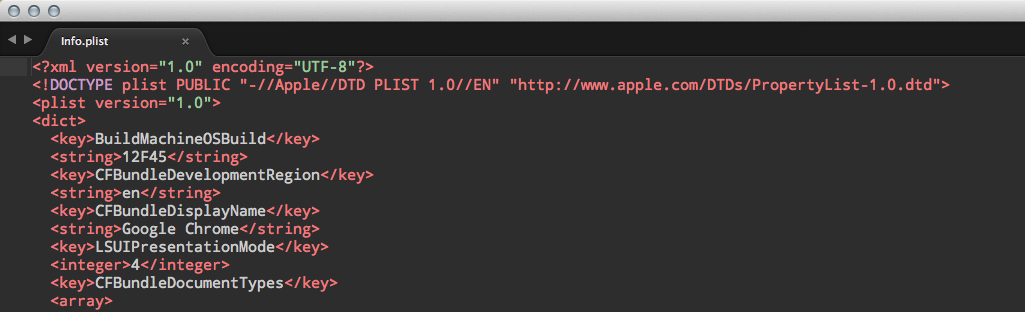When an OSX window is promoted to be full screen there is a one second transition animation. How can this be disabled system wide? We would like the transition from small window to full screen to be instantaneous - except for the unavoidable lag from rendering.
Here are two for examples of solutions that DONT work, so no need to repeat them:
http://forums.macrumors.com/showthread.php?t=1691359 http://www.reddit.com/r/apple/comments/1plzmq/is_there_a_way_to_speed_up_or_skip_fullscreen/
Most popular "solutions" are two:
Terminal
Type " defaults write NSGlobalDomain NSAutomaticWindowAnimationsEnabled -bool NO"
Hit enter
Close all applications before you do this to make sure the setting propagates. Any app running when you make this change will need to be restarted for the changes to take effect.
In reality, NSAutomaticWindowAnimationsEnabled doesn't effect OS X 10.9 at all. Nothing will change however you like to set it.
There is a app called TotalSpace (or Spaces) that I know is able to disable some transitional animations.
In reality, Total Space can disable some animation switching between screens, but when you play a video on, say Yahoo Screen, the animation from a small video to a full screen video still remains - and in fact that is the actually annoying animation (takes about 0.5 second to complete therefore breaks the video experience).