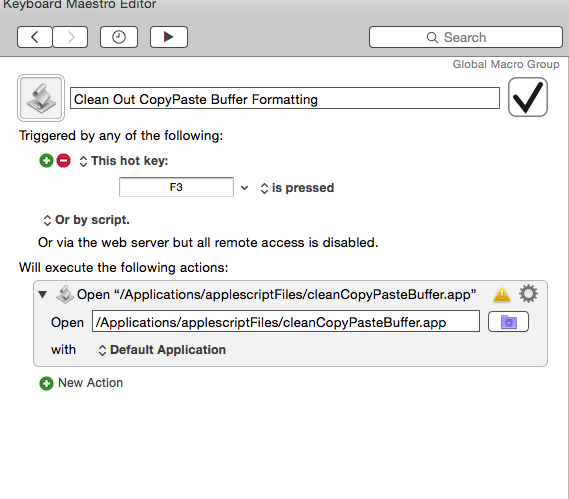When pasting text, some applications (Chrome, Microsoft Office, etc.) will do what they can to re-render copied text with style, and some of those applications do not appear to offer an option to paste without style.
This results in spending lots of time removing formatting (where it is even possible) and then cleaning up the mess left behind, just to get clean text.
I want to prevent text styling from attaching itself to text that I copy and paste between applications. Is there an OS-level way to do this, i.e. one that can apply to all applications? Failing that, is there a per-application way to tell Chrome, Safari, Word etc. not to copy and/or paste with style?