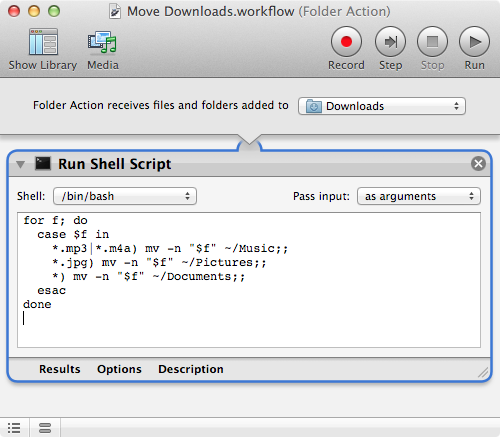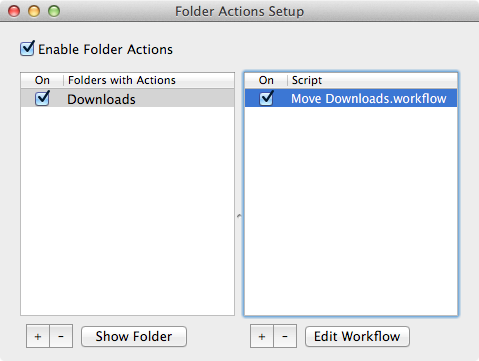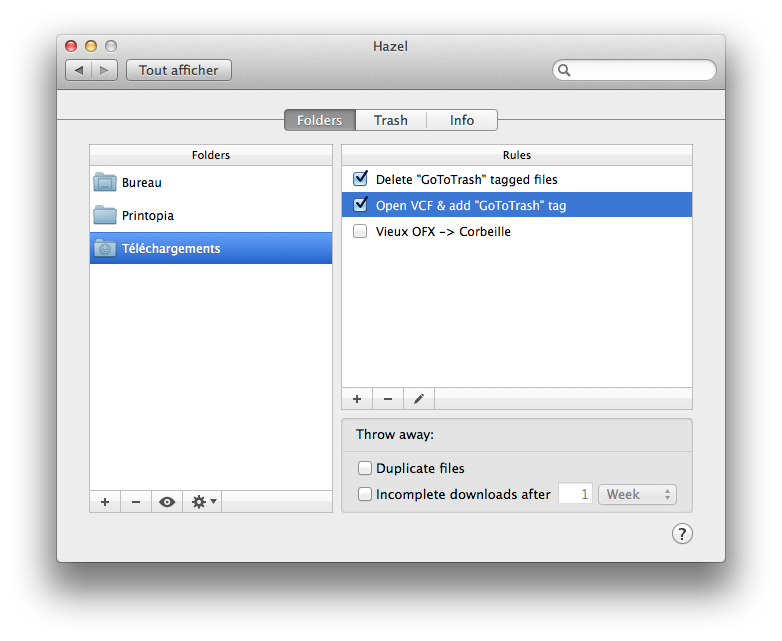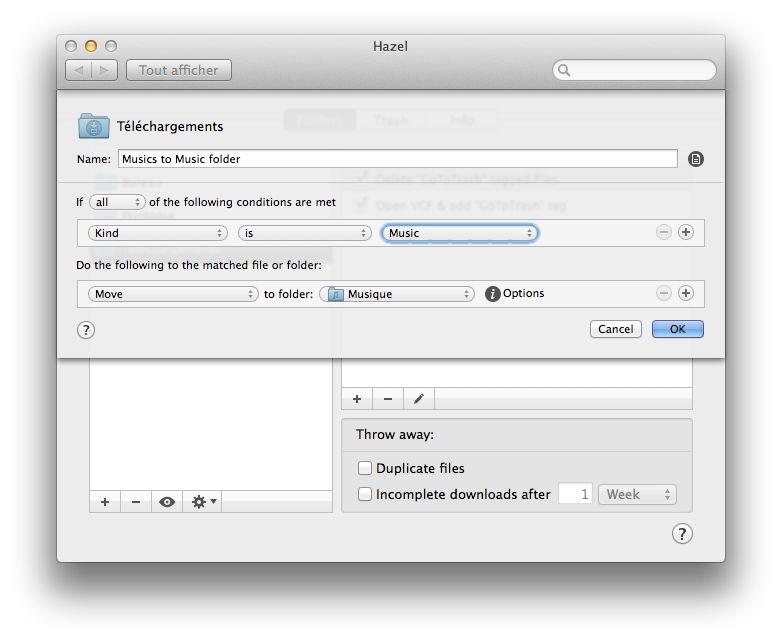I'm trying to set a Folder Action that will move all of the files that are in my downloads folder into their appropriate folders so that I don't have to do them manually. (movies to movie folder, music to music folder etc...)
Is there a way I can do this in a Folder Action without having to create separate Folder Action script for each type of file?