I have the problem in iTunes where the "Other" data on the iPhone is excessively large. It's taking up over 5 GB of space. I've searched this topic over and over, tried just about every option I've seen, and my problem is getting bigger.
I have my daughter's iPhone 4 with 8 GB storage.
- She only has about 11 apps on it taking up a total of 407 MB.
- Her photos are taking up 83 MB.
- Music is only using 6 MB
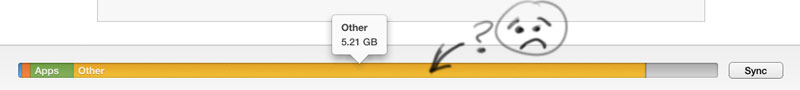
What I've tried so far:
- Restored the iPhone to factory, and the problem grew by 1 GB
- Downloaded DiskAid trial as suggested here, but I could not see what the problem was from there.
- I've Deleted Safari browsing history and cache, but that didn't move the needle much. probably gained 3 MB.
- Deleted some of the larger apps, but nothing was more than 600 MB.
Does anyone have any other suggestions?
iPhone is NOT Jailbroken by the way.
Update
Well, I'm just going to do a factory reset and set the phone up as if it were new. I'm too tired to keep trying to figure this out.
