Web designers and developers using Macs (and others) need to run (Windows) Internet Explorer for testing, and a popular option here is Parallels, which virtualises Windows in the background and lets you run Interent Explorer from the dock as if it was a regular Mac app.
The problem is, you need a Windows DVD or image file, which you then install into the Parallels virtual machine.
Buying a Windows licence purely for the purpose of this is one option - but the idea of financially rewarding Microsoft for IE doesn't sit well with anyone who's spent hours fighting with IE's many bugs.
Piracy isn't/shouldn't be an option for tools for professional work.
So, I'm looking for another way to get a working, legal copy of Windows into Parallels.
For another Windows virtualisation product - Virtualbox - it's possible to acquire a free, legal Windows image published by Microsoft for the purposes of testing, that comes with IE and essentially nothing else. However, the source I know for this (https://github.com/xdissent/ievms, also advocated on this site in this question) seems to be specific to Virtualbox.
Is there an equivalent legal, free source of Windows for Mac IE testing virtualisation purposes that works with Parallels?

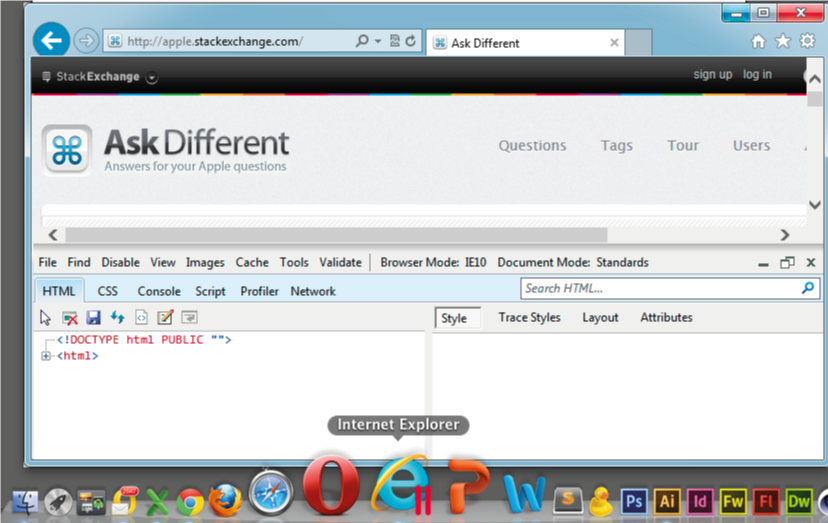
modern.ieVMs. So far, they crash with"Startup Repair cannot repair this computer automatically"... not ideal. Like it or not, IE users are still between 55% and 30% of web traffic, with IE8 still around 10%. That's a lot of users...