I switched to Aperture some time ago. And right now, the moment has come that I want to save some space on my internal hard drive. What I found on the Apple website is this:
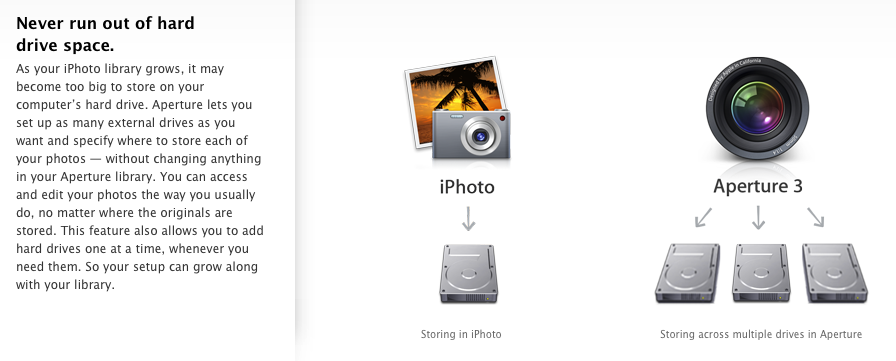
I can't seem to find this feature. Online tutorials simply suggest to create multiple libraries and switch between them. But I'm looking for the kind of solution that Apple suggests in this screenshot: I want to use Aperture with my library (one single big library) and Aperture manages where all pictures are stored, across the multiple hard drives. It should be something going on at the background, out of my knowledge. I just want to be the clueless user of the application.
Has anyone found how to do this?
