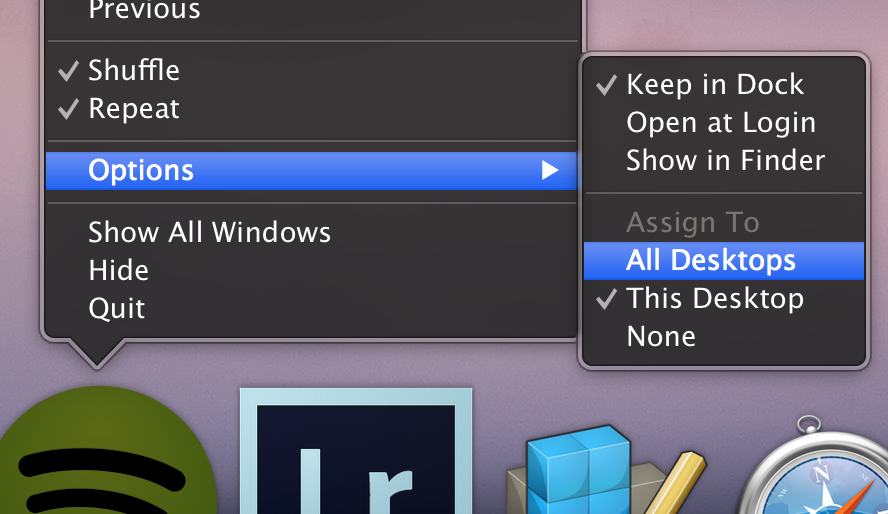Somehow I enabled my mac to have these "spaces" and I always have a second "desktop" - I don't know how to get rid of it.
However, either when no apps are open or if there is a fullscreen app, I do not want my external thunderbolt monitor to switch to it's new "space". I only want to switch spaces on my laptop monitor. Is there a way to disable this? I can't even find out how to disable my second desktop, period.