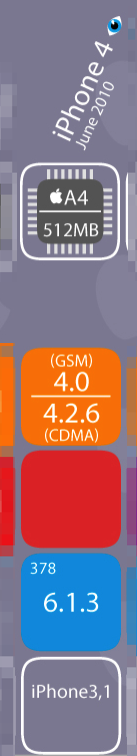I updated my iPhone 4 from iOS 4 to iOS 5 a while back. Now I am trying to update my wife's iPhone 4 without jumping all the way to iOS 6, so how do I determine what model I need?
5.0.1 (3GS): iPhone2,1_5.0.1_9A405_Restore.ipsw
5.0.1 (4 GSM): iPhone3,1_5.0.1_9A405_Restore.ipsw
5.0.1 (4 CDMA): iPhone3,3_5.0.1_9A405_Restore.ipsw
5.0.1 (4S): iPhone4,1_5.0.1_9A405_Restore.ipsw
My phone version is listed as 5.0.1 (9A405). Can you help me understand which restore file is the right one? And will these files restore my phone or simply upgrade to the next OS?