HD 4000 on my MacBook Pro shared 512 MB RAM from my main memory, which is calculated as part of kernel_task.
My question is simple, is there a way to disable it, stopping it from taking up 512 MB of memory and just use the 650M in all situation.
I can of course not use it with the option under Energy Saver, but that doesn't return the precious memory it steals.
Any idea will be appreciated, I am thinking sysctl?
EDIT July, 2013
Things just got worse as I now see HD 4000 taking not 512 MB but 1024 MB out of my main memory. I am not sure if I was wrong the last time around but it is definitely a bigger issue now.
EDIT 2 July, 2013
The 1024 MB report from both System Profiler and About This Mac seems to be flawed. After reminded by Bart Arondson to look at Activity Monitor. It still just takes up about 512 MB. My guess is that the shared memory part is dynamically adjusted, I will try to dig deeper.

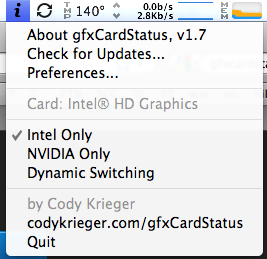
kernel_task, but how did you find out which part of the memory ofkernel_taskis used by the integrated graphics chip?