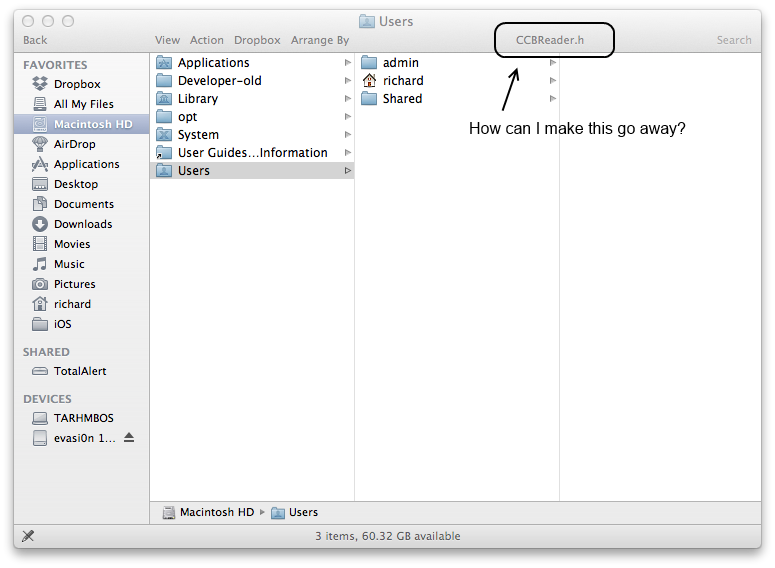Ultimately, this isn't a big problem but it is a bit annoying.
Something happened, at some point, to my Finder application. Even after restarting my computer (even multiple times since this first appeared) the name of a file "CCBReader.h" appears written at the top of Finder. It doesn't matter which folder or file I select, it always reads "CCBReader.h". I recall that this did occur after some point where I was looking at this file, but that was weeks ago. Now, the file name is a ghost within Finder!
How can I make this go away? See the image below for reference.