In Mission Control, I can add a desktop by pushing the button on the top right.
How do I remove a desktop?
Or where in my system preferences do I look to do this?
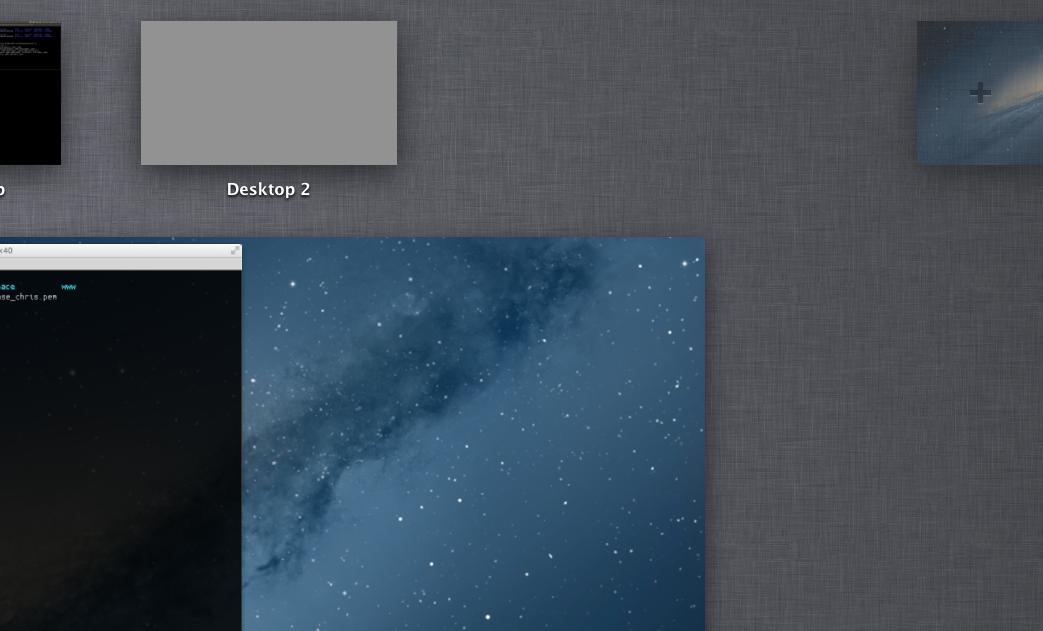
Enter Mission Control and press Option. A close button will appear in the top left corner of the miniature views of the desktops:
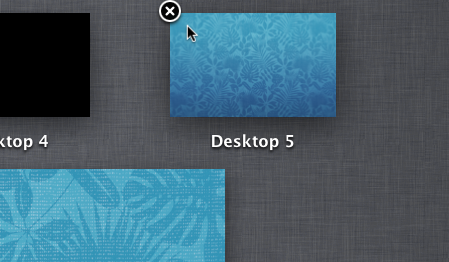
Simply press the close button to delete the desktop. Notice that you can't delete Desktop 1.
If you STILL can't close the "desktops", it may be because you actually just have multiple windows open rather than multiple desktops. Close the entire program that's multiplying on your mission control and you should see a resolution.