I have a Mac OSX Lion file share over the AFP protocol in our office and users are having trouble saving to it. Here's the process:
- Open an existing file on the server
- Make changes
- Save changes, error: "The document “X” could not be autosaved. You don’t have permission."
Additional notes:
Users cannot save new files directly to the server (same permissions error); however, they can save the file to their desktop first and then drag it to the server in the same location.
Here is a print out of the permissions for that particular directory:
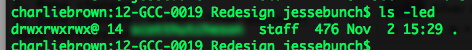
The permissions appear to be wide open...right?
For what it's worth, here is a screenshot of the error:
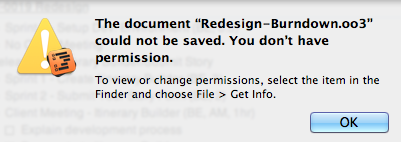
Any ideas what I can do to resolve this issue?

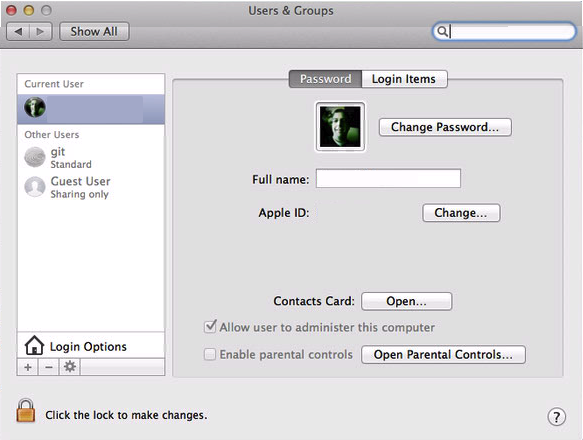

ls -leO@d(and be sure to run that on the server, not a client).