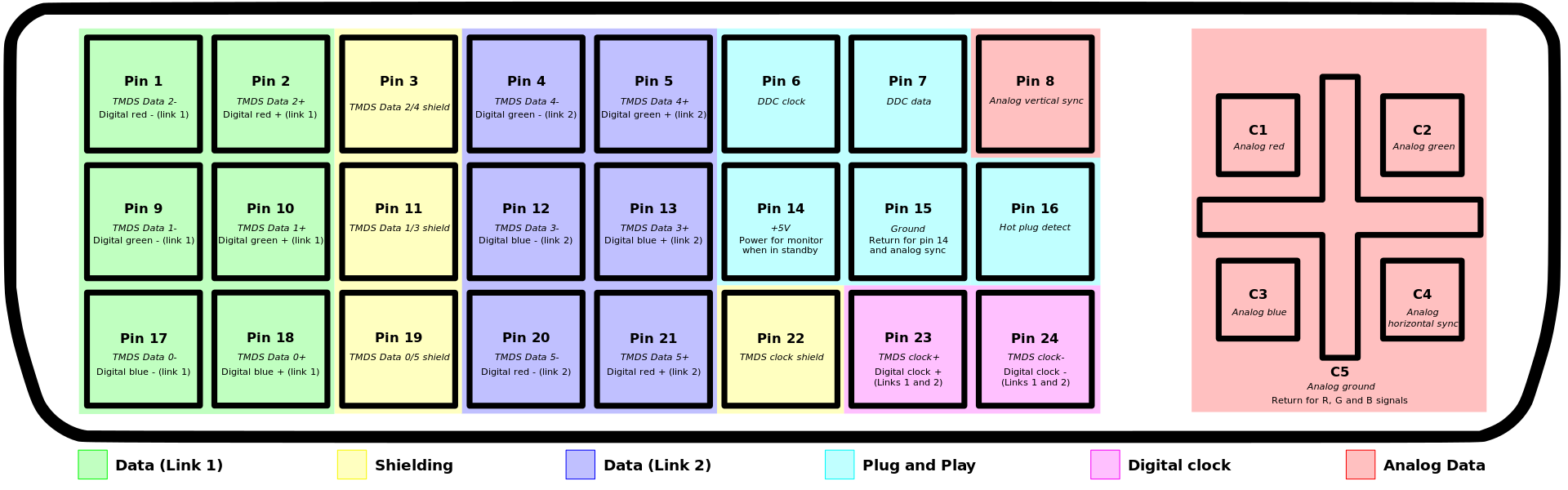I have an old Mac Mini on which I installed Ubuntu to be used as a test server. I completely formatted the hard disk before installing ubuntu, installation went fine and everything is working; so far so good.
The problem is that when I access the machine via ssh, and do a reboot, it doesn't reboot.
I get the message "going to reboot NOW" then I get a black screen as if its rebooting but then nothing happens. The machine is still running, but it is as if no restart signal has been sent to the bios.
Any ideas?
Edit1
So I found the problem. The machine simply won't start without a monitor attached to it. A keyboard is not necessary, but a monitor is a must.
I tried looking around how to access the bios in mac-mini and it looks like mac has no bios but instead has Apple Open Firmware, which can be accessed by pressing Cmd + O + A. I have a standard Windows keyboard so I tried pressing windows logo key + o + a but it doesn´t seem to work
So now I'm trying to find out how to start a Mac Mini without a monitor attached to it.
**Edit 2: SOLUTION ** Answering my own forgotten question a couple of years later, but here goes You need to convince mac that it is attached to a monitor, this can be achieved by using a resistor on two holes in the VGA port, like 220Ω resistor. VGA voltage levels are 0.7V Check out this solution If by the time of reading this solution the attached link is down, then google for this "headless VGA headless vga mac" If by the time of reading this solution there is no google anymore, then I'm dead anyway and I don't care