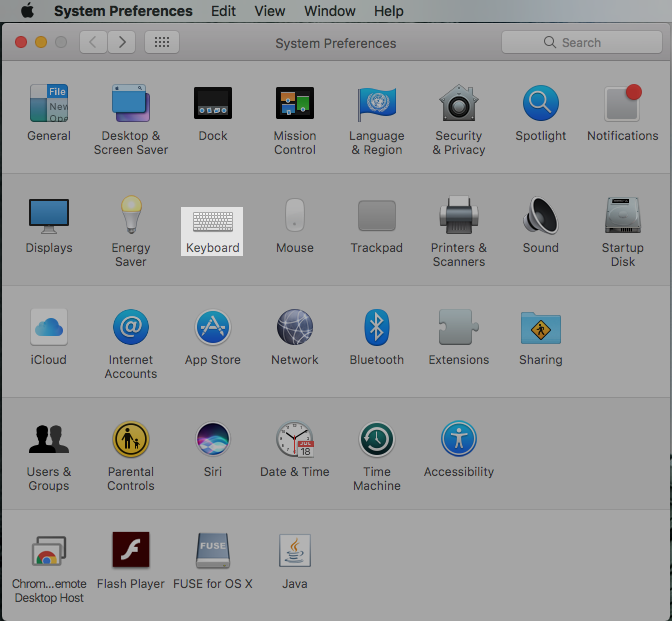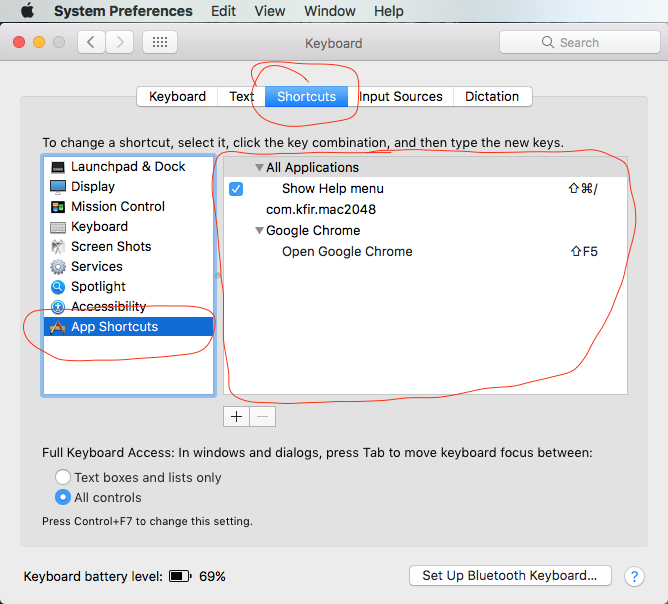I have some global shortcut that does nothing apparent, but is overriding the combination in all applications. The shortcut is Command ⌘+option ⌥+F, which overrides the "Google Search" in Safari, and the Replace in Sublime Text 2.
Is there any way to determine which application this shortcut is actually being handled by, or what action it is triggering?