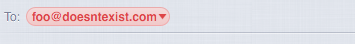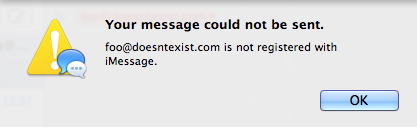On my iPhone, I can try messaging someone by tapping on a contact entry or enter a phone number or email address. If the person has iMessage enabled, the text entry field will say "iMessage" instead of "text message", and I'll know if the person can actually receive iMessage.
On my Mac, however, there is no way to tell. I can enter an email address, type in the test and send it, and attempt to send it. If I don't see the status as "delivered", I can guess maybe the other party doesn't have iMessage, but i never know, maybe the person's device is simply off line, or I can wait for a few hours to be sure.
Is there a way to determine whether the address is valid on a Mac like I can on the iPhone?