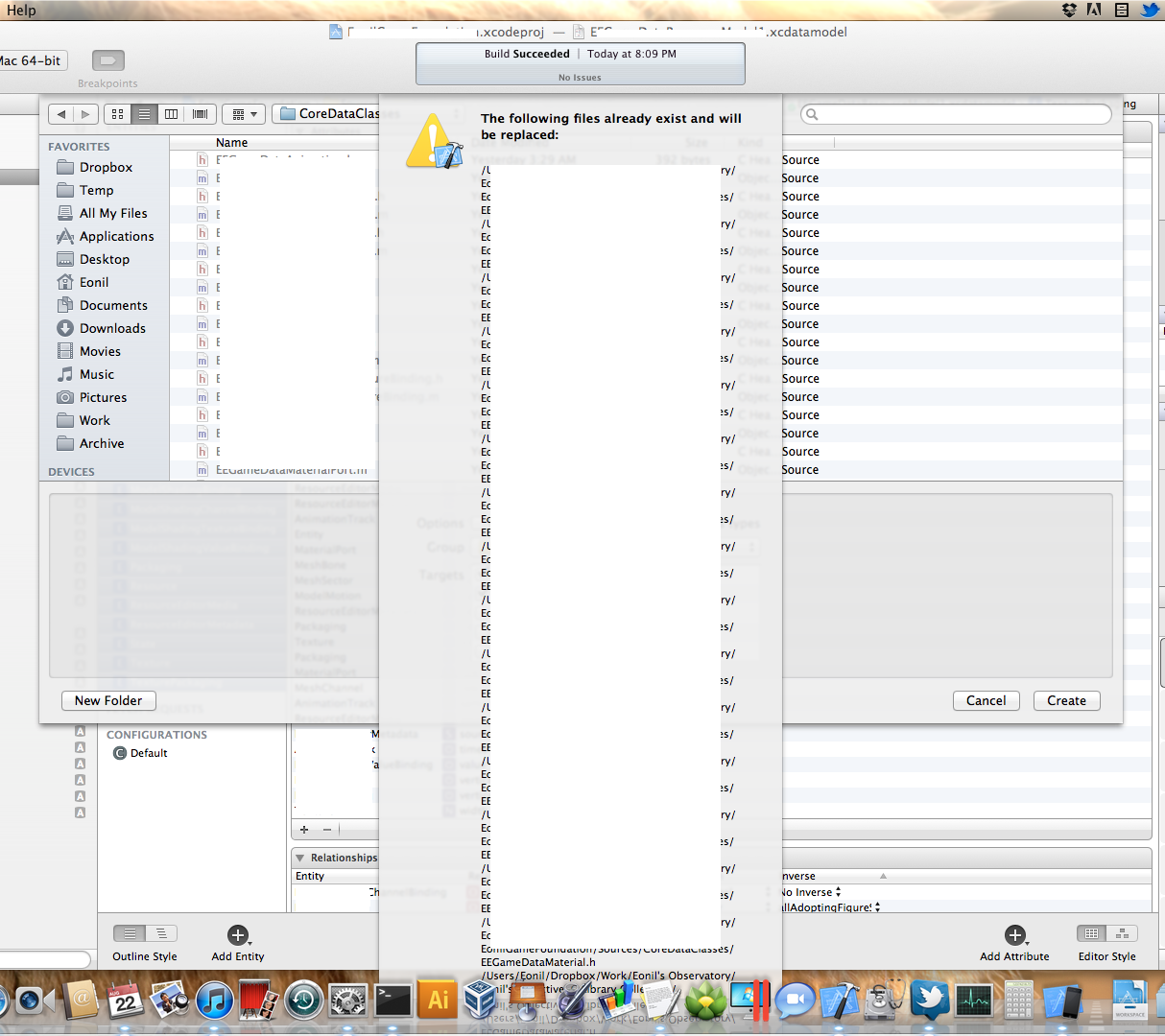This was been question for a long time for me. How can I click "Do It!" button? Do-It button means, a button will trigger destructive changes. So usually, that's not default button, and I don't know how to click it with keyboard.
I'm asking this because I got a real fantastically suiting situation for need of this.