Im looking for a quick way to bring up a compose mail message dialogue.
Either a keyboard shortcut, or even a little tool within mountain lion's new notification center would be cool.
Anyone got anything?
Im looking for a quick way to bring up a compose mail message dialogue.
Either a keyboard shortcut, or even a little tool within mountain lion's new notification center would be cool.
Anyone got anything?
The easiest way out-of-the box is to use the "services menu". Just select some text anywhere (a single character will do), right click to open the context menu and select the bottom-most item "Email Selection":
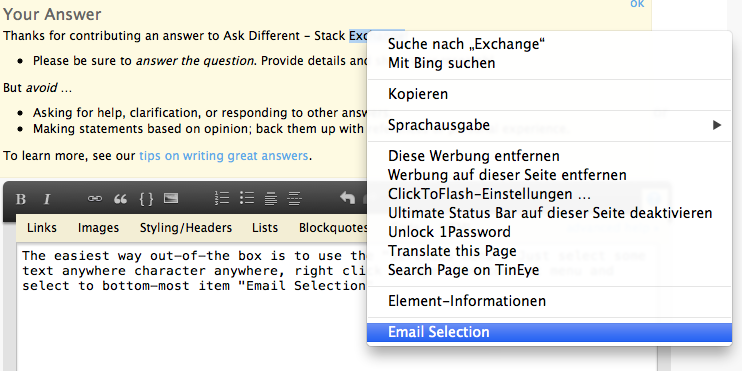
If it is not present (should be) you need to enable it under System settings -> Keyboard -> Keyboard commands -> Services -> Text
Mail Unread Menu is what you want. Free/donation-ware. Compose New Mail from the menubar.
Also custom alerts and more. Working well in Mountain Lion.
One option would be to assign a shortcut to an AppleScript like this:
tell application "Mail"
make new outgoing message with properties {visible:true}
activate
end tell