I just bought a new AirPort Extreme and set it up as my main wireless network. I also have a 1st gen. Time Capsule and a 1st gen. AirPort Extreme in addition that I want to connect like this:
Main AE --> TC 1st gen --> AE 1st gen
The first two I have managed to set up flawlessly, and that works great. Now I'm trying to connect the last AE to the TC, but when I set it up in AirPort Utility 5.6, it displays the text "Configuring your existing wireless network to allow it to be joined", and doesn't do anything.
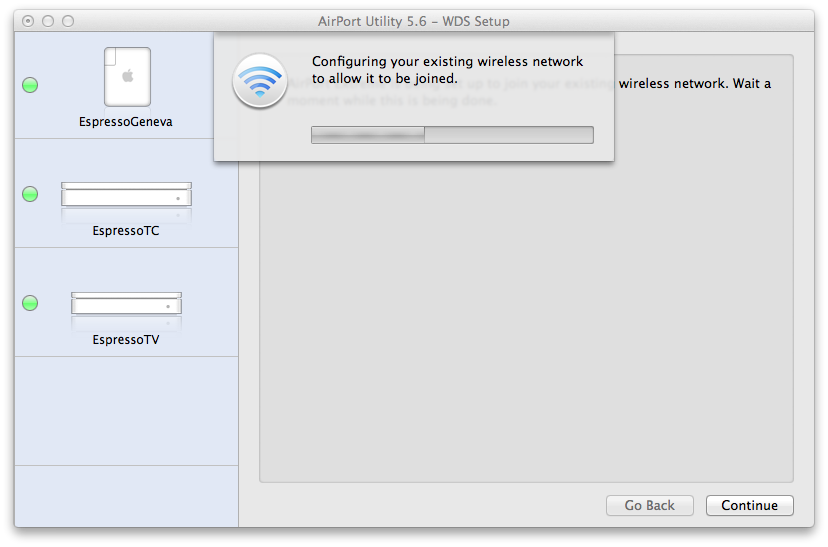
I have no idea why it won't work, but if I try to set it up via Lion-AirPort Utility, it just chooses the main AE, and won't let me choose to connect to the TC.
Is this a known bug, or is there a way to fix it?
Thanks.
I tried to use Lions AirPort Utility again, and found a way to choose which base station to extend, but it only shows the main AE again.
