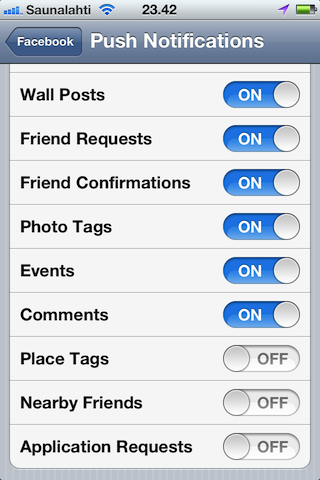I've got this long-running annoyance about the Facebook iPhone app.
Now, I do want notifications from Facebook e.g. when someone posts on my wall/timeline or mentions me in a comment. However, every now and again, some of my friends check in (or whatever it's technically called) somewhere with Facebook, and I get a big alert about it:

I most certainly do not want these notifications! And I don't really follow why Facebook considers someone's random check-in an event that I should be notified about.
Question is, how can I disable these—or all Facebook Places related notifications, while at it? Are there any settings on the Facebook website related to this?
I'm asking at Webapps SE, and not e.g. Apple SE, because I'm pretty sure the iPhone app doesn't have any related settings. The only FB notification setting I see is this one:
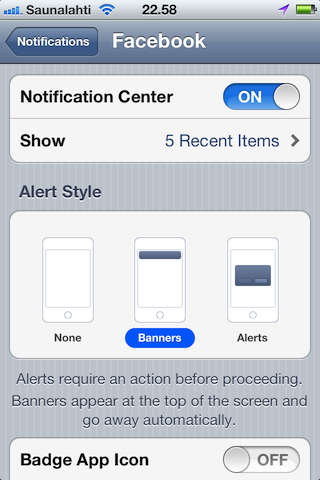
(...and as said, I wouldn't want to turn off all FB notifications.)