First I've noticed it on my activity monitor:
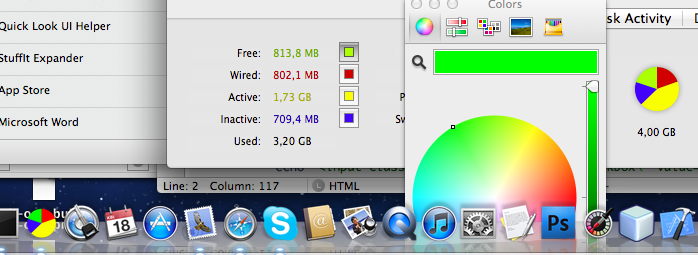 As you can see Free ram color is set to bright green. And in the activity monitor itself shows color somewhat between green and yellow.
Now also as you can see in bottom left corner, the dock icon's color is ok.
As you can see Free ram color is set to bright green. And in the activity monitor itself shows color somewhat between green and yellow.
Now also as you can see in bottom left corner, the dock icon's color is ok.
But in the Terminal I get the same crappy color instead of green…
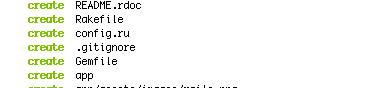
Does anyone have any idea what's wrong?
EDIT
After rebooting the Activity Monitor it's colors went back to normal. Haven't tried to do it with terminal yet.
