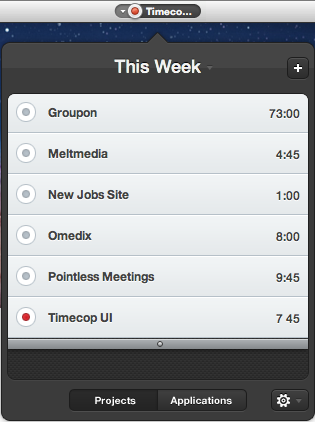I'm looking for a very simple app to allow me to track my time on particular user-defined projects or tasks.
However, my requirement is slightly different to those in questions such as Is there a good time automatic time tracking tool for Mac OS X as I don't need something that will automatically track my time spent in particular applications such as Time Sink or Time Track Pro. Rather, what I want to be able to do in a rough "must have" to "nice to have" order is:
- Add user-defined projects/tasks to a list each with its own timer
- Manually start and stop project/task timers as I switch projects
- Idle timer to stop recording activity if I leave the computer for a period of time
- Access the app from the menubar (ability to hide dock icon would be a bonus too)
- Create subtasks from the main project/task
So, apologies in advance for the following, but in my head the interface might look something like the following, but again I'm totally open to suggestions:
Project Time
---------------------
Project X 0:32 <Start/Stop Button>
Project Y 4:00 <Start/Stop Button>
Project Z 1:25
Subtask 1 1:00 <Start/Stop Button>
Subtask 2 0:25 <Start/Stop Button>
For example, Harvest looks perfect for what I need, apart from the fact that there's a $12 per month cost. I'm not against paying for an application, but I'd like to avoid ongoing charges if possible.