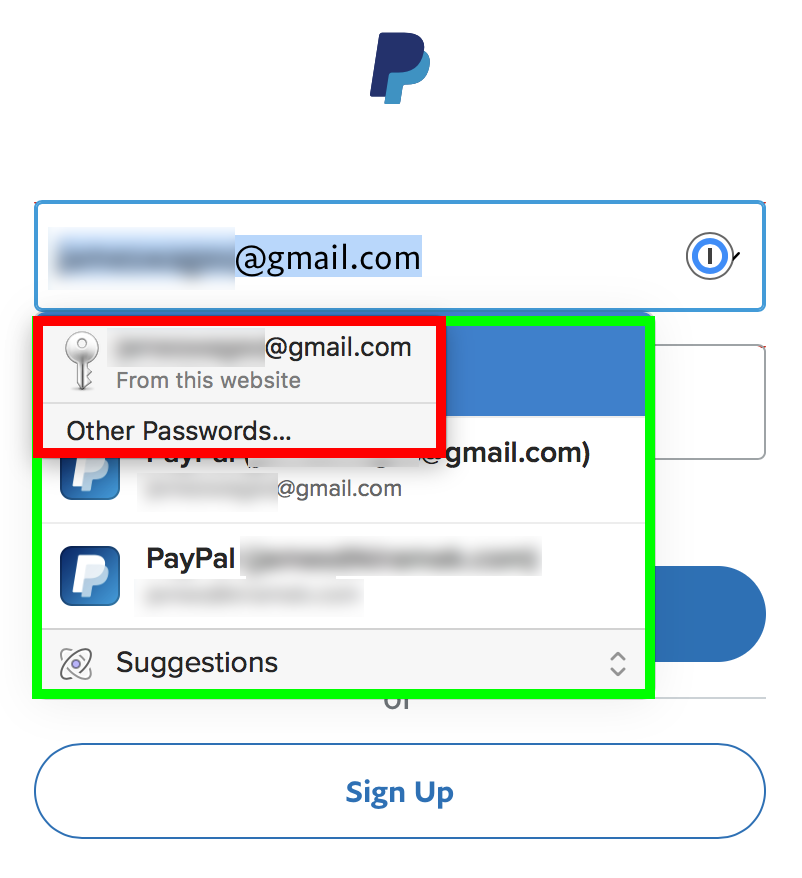If I use both Safari passwords and 1password (and I don't need to justify yourself for using both at the same time), I am faced with overlapping controls and windows when wanting to select a password, one covering the other.
You can see similar discussions at 1password support: https://1password.community/discussion/126533/safari-dropdown-overlaps-1password-dropdown