I bought my M1 MacBook Air a few months after they came out, so it's almost 3 years old. It gets lots of use. I don't leave it plugged into AC all the time
Just yesterday I noticed the ⚠️ graphic overlay on the battery icon on the lockscreen. As soon as a log in, the battery icon goes back to normal. But every time the screen is locked the ⚠️ returns:

If I go into Battery Settings it tells me battery health is normal:
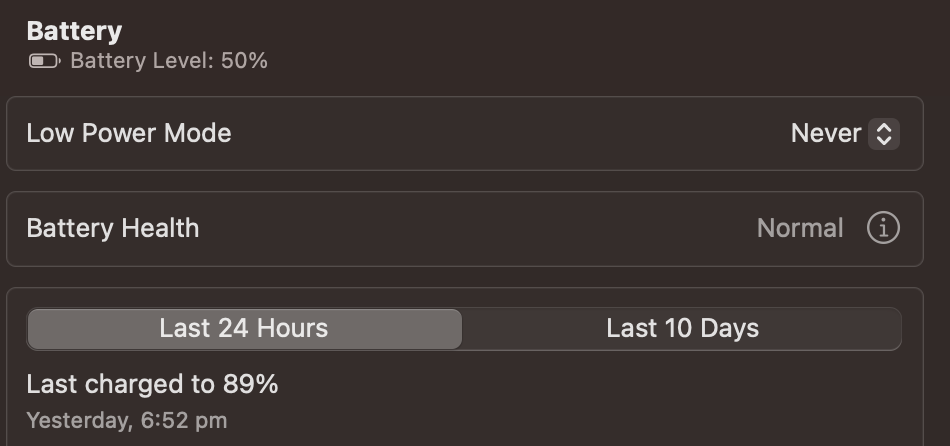
If I click on the info icon I see that the maximum capacity is now down to 82%.
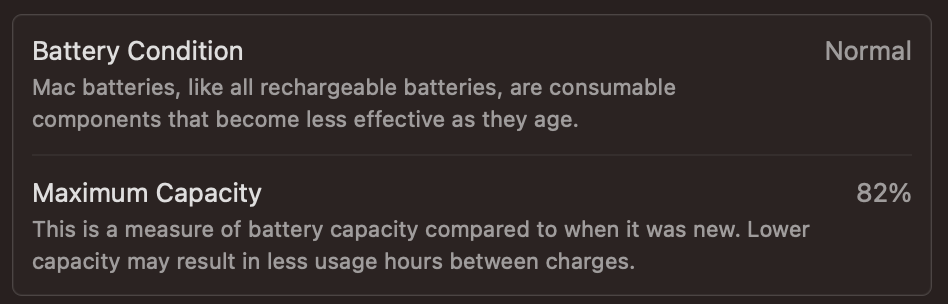
So that seems normal I guess. Nothing telling me the battery is dying yet. So why the scary warning icon?
One thing I see that might be it but I'm not sure, is if I do a hardware report, I see that the battery cycle count has just gone over 1,000. It's now at 1,002:
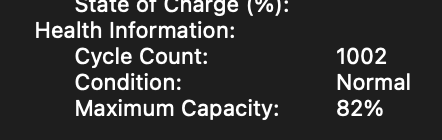
So is it standard to get this warning icon when you hit 1,000 cycles with no other clarifying info easily found in the system? I read on the internet about a "Service Battery Warning". Is that what this is? Why is that text not anywhere? Or am I somewhere in a grey zone in-between?
