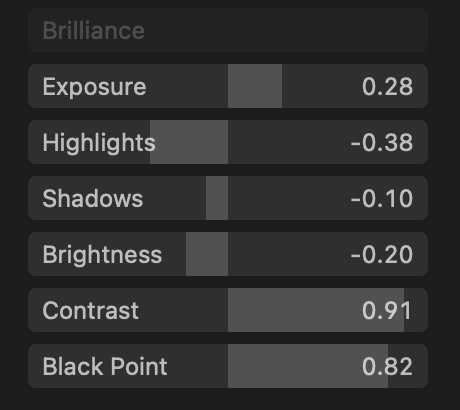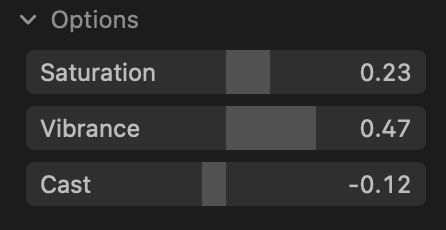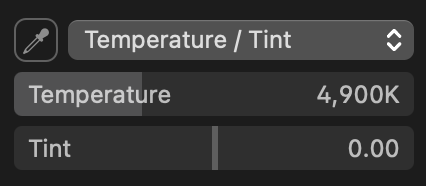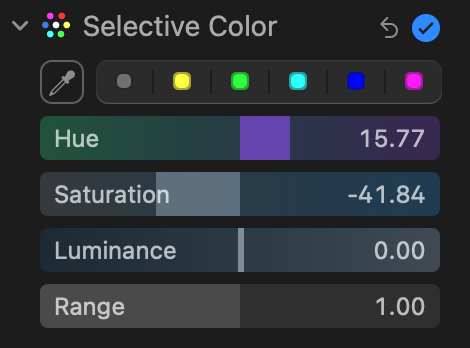According to Apple, it is possible to edit ProRes video in the Photos app on macOS. I took some ProRes Log video on my iPhone 15 Pro directly fed into an external drive and connected the drive to my laptop to edit it.
Here are some of the edits that I made:
As a photographer used to Lightroom who has dabbled in video editing software such as Final Cut Pro, I was amazed at how much versatility the Photos app offered in an intuitive interface when editing a ProRes video.
However, an issue arose when I tried to export this video.
The original video looked like the following, very typical of a LOG video:
In the Photos app after editing, the video showed up correctly edited as follows:
Exporting it to an MOV using File > Export > Export 1 Video, however, yielded this incorrectly edited video:
Clearly, there is some deviation from the original RAW file, but it doesn't seem to be correctly exported with all of the color settings that I can see in the Photos app.
How do I correctly export this video?
Two solutions I thought up of are:
- Transfer the video + edits to my iPhone, and then try to export it from there. However, this transfer might take a long time, and I don't have enough free storage on my iPhone to take in the whole video. It is not possible to edit photos that are on an external drive on the iPhone.
- Take a screen recording of the video as it's playing back in the Photos app. However, this would reduce the quality/resolution of the original video.