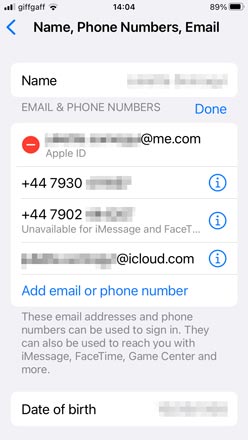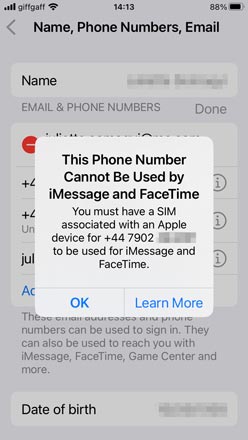I had a temporary number for a day after transferring to a new provider. My correct number has now been transferred to the new SIM. The settings, however, now contains both numbers.
The second number, with the unavailable message, is the temporary I now want rid of. Going into Edit only allows for removal of the AppleID [email protected]. The phone numbers just have an unhelpful ⓘ symbol, with this message
The number, of course, no longer exists - yet it will likely be recycled in future by the provider, so I don't want the association with this phone to still remain.
There are similar questions regarding removing a phone number from iMessage & FaceTime. That part was easy. They have correctly been re-associated with the 'proper' number [basically by switching it all off & on again.].
The temporary number has no association with Apple or iCloud at all. It shows nowhere but in here. Does anyone have a method to delete it? My google-fu is usually pretty good, but all I can find are methods to change the FaceTime & Messages numbers - already done.