I am trying to use Karabiner-Elements to map Ctrl+Click to Cmd+Click -- for IntelliJ IDEA only.
I came up with this JSON rule, which seems valid and correct:
{
"description": "Ctrl+Left Click => Cmd+Left Click (IntelliJ IDEA only)",
"manipulators": [
{
"conditions": [
{
"bundle_identifiers": [
"^com\\.jetbrains\\.intellij$"
],
"type": "frontmost_application_if"
}
],
"from": {
"modifiers": {
"mandatory": [
"control"
],
"optional": [
"any"
]
},
"pointing_button": "button1"
},
"to": [
{
"modifiers": [
"command"
],
"pointing_button": "button1"
}
],
"type": "basic"
}
]
}
But for some reason, it doesn't do anything (except for displaying a notification by Karabiner about needing to press the Ctrl key once again).
What have I missed?

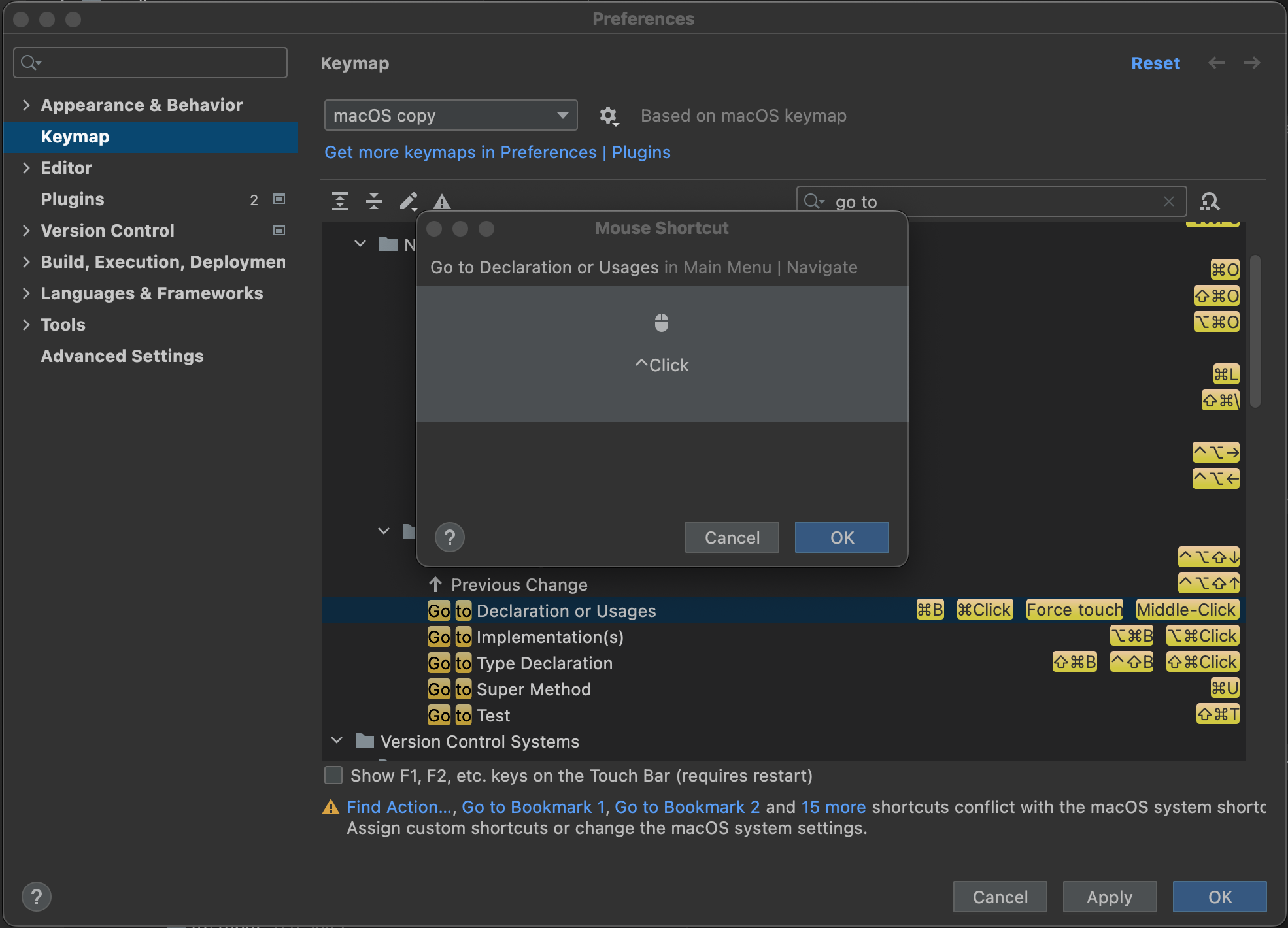
Cmd+Click(drill down to method definition). On IntelliJ, I prefer having both do the same.Ctrl+F. How do I do that forCtrl+Click? Thank you.