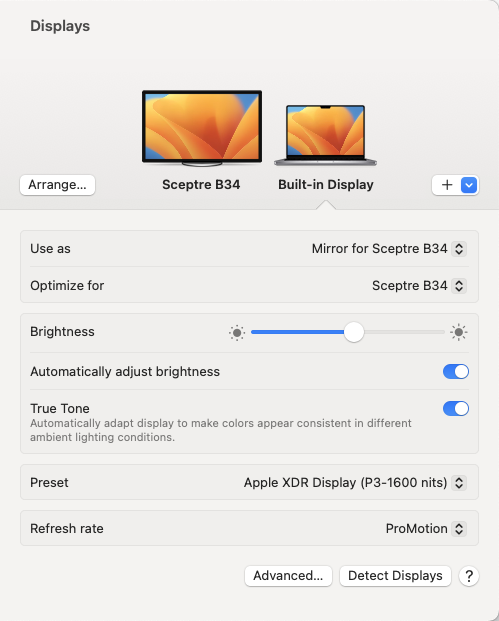https://krypted.com/mac-os-x/defaults-symbolichotkeys/ lists the key code for F14 is 107.
defaults read com.apple.symbolichotkeys outputs (note the 107 in value.parameters):
…
53 = {
enabled = 0;
value = {
parameters = (
65535,
107,
8388608
);
type = standard;
};
};
…
55 = {
enabled = 1;
value = {
parameters = (
65535,
107,
8912896
);
type = standard;
};
};
…
The mapping for 53 is already disabled (that's the one for "Decrease display brightness").
Running the following disables the ⌥F14 keyboard shortcut binding:
$ defaults write com.apple.symbolichotkeys.plist AppleSymbolicHotKeys -dict-add 55 "<dict><key>enabled</key><false/></dict>"
If it doesn't take effect immediately, run the following:
$ /System/Library/PrivateFrameworks/SystemAdministration.framework/Resources/activateSettings -u