I have this problem since weeks: my ZSH terminal on start up shows an error and even with most commands (especially if they are sudo).
All results are "killed", sometimes with "Killed: 9". I searched on the web and found out that could be an error with brew. But even following some steps, I cannot uninstall it with terminal command (killed).
I have a MacbookPro M1 PRO (2022). Could you help me to solve this issue?

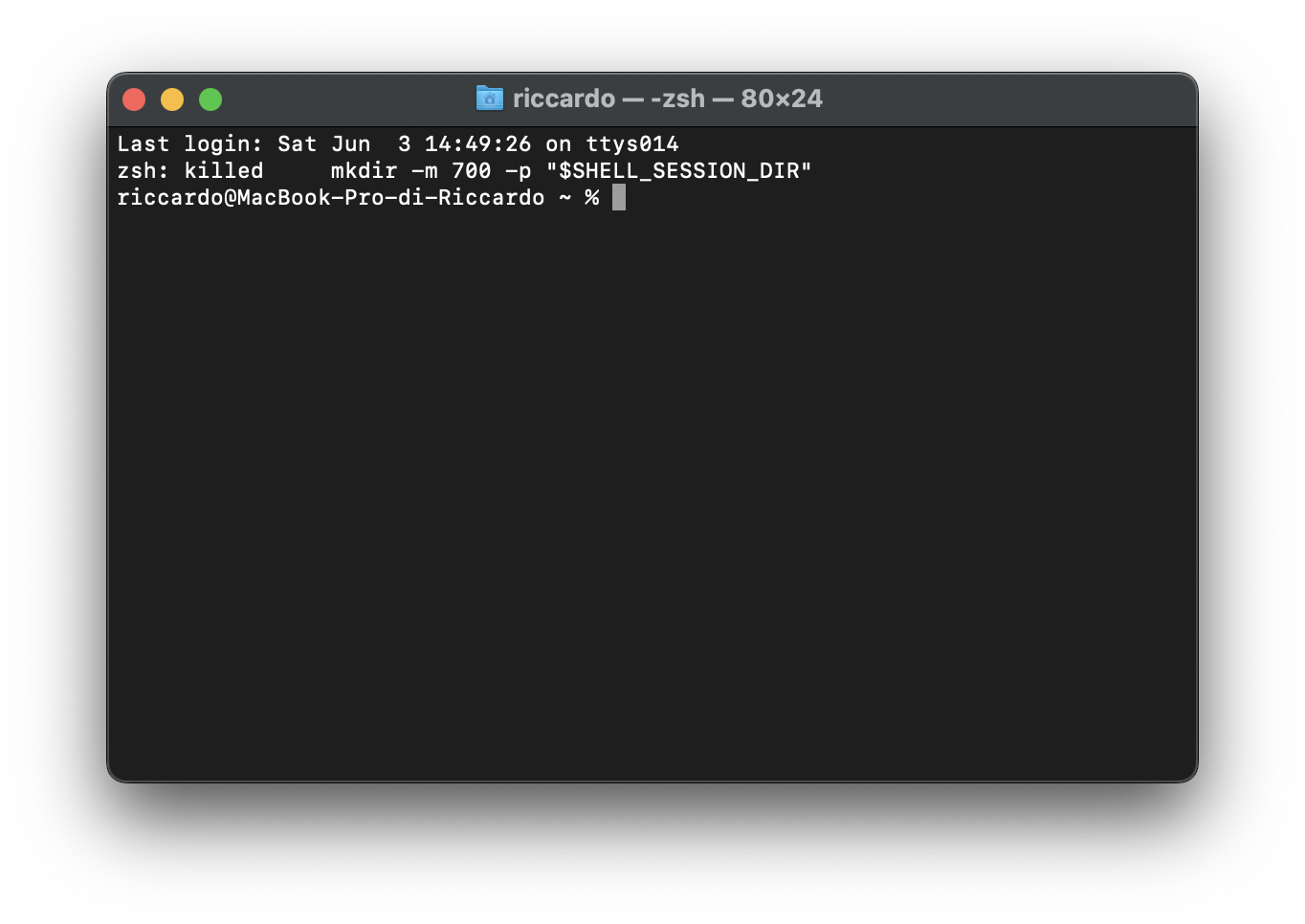
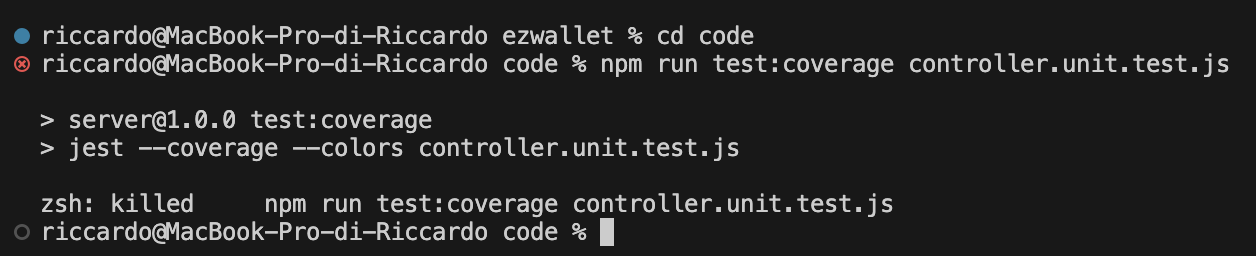
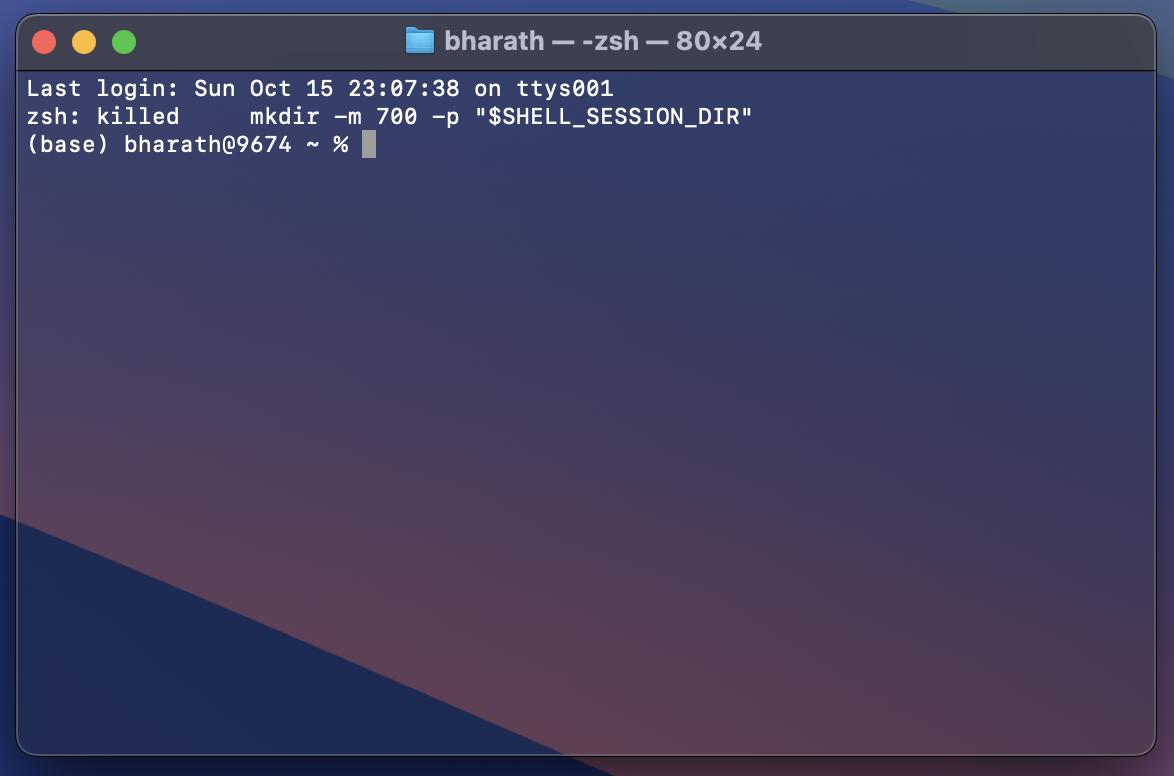
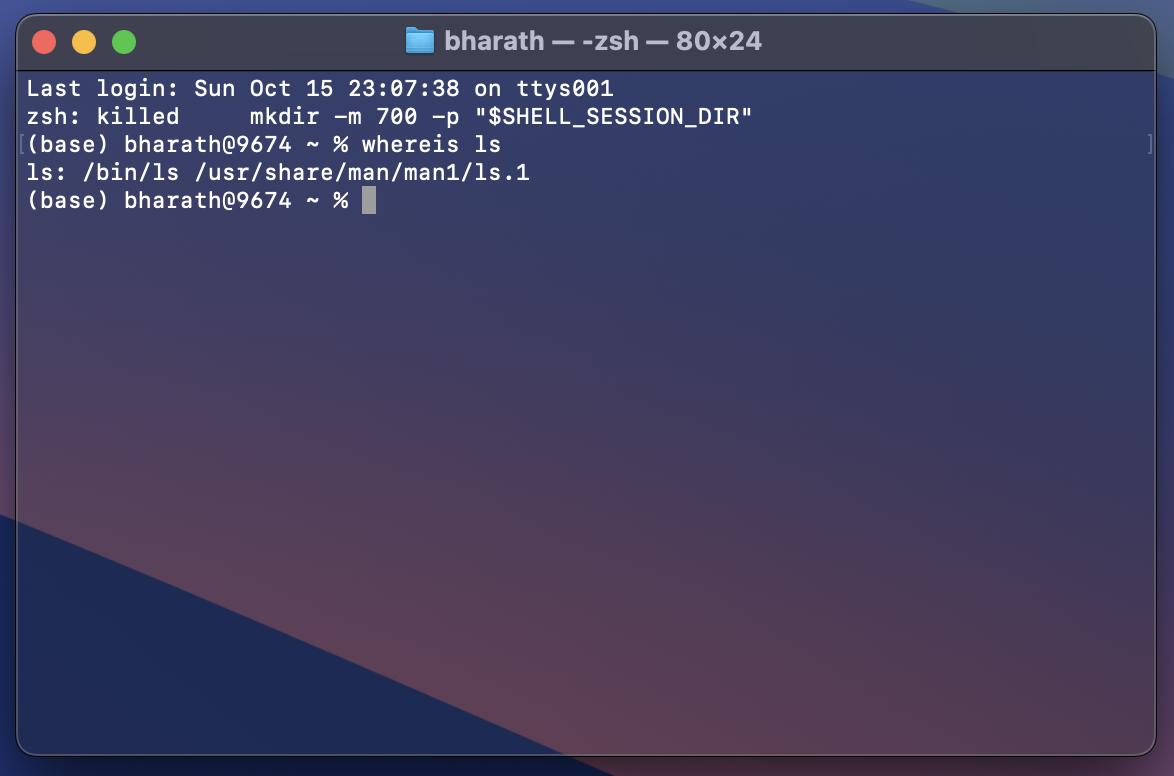
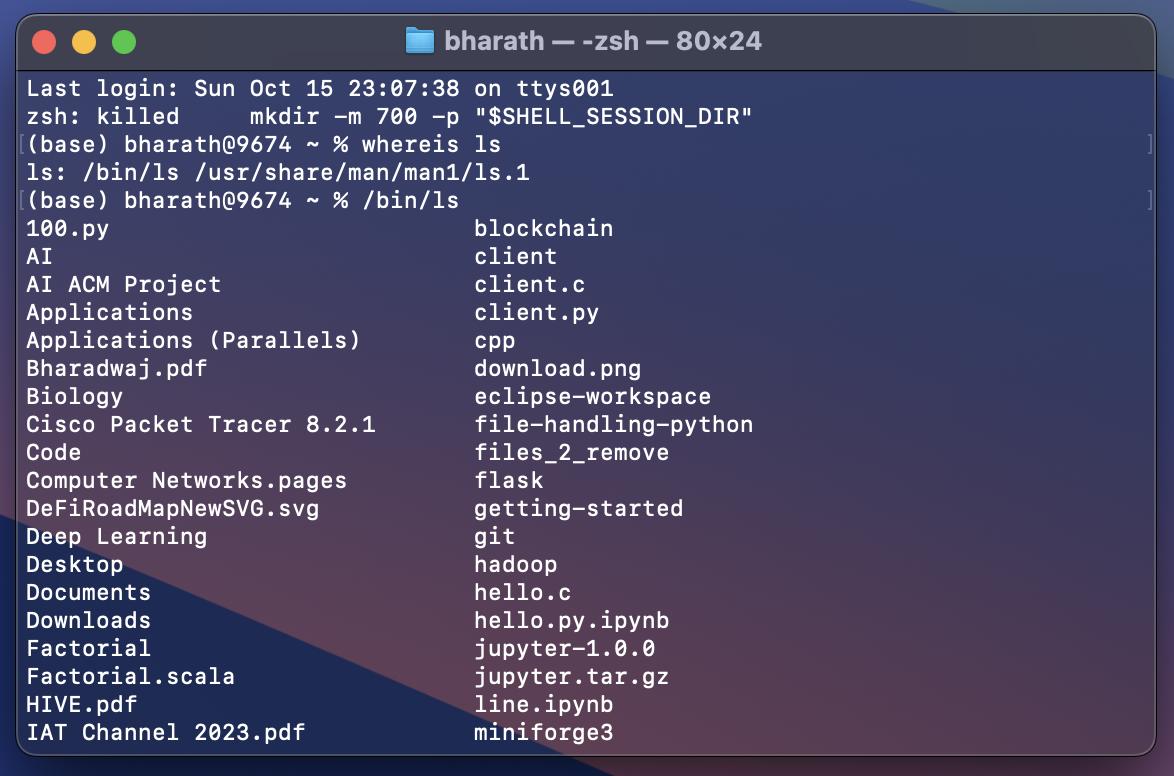
/usr/bin? Does it happen with an empty or almost empty environment, for example/usr/bin/env -i /bin/lsor/usr/bin/env -i /bin/mkdir /tmp/aaa?sudo mkdir /tmp/uninstallto use bash and brew uninstall script found on the web.softwareupdate --install-rosetta