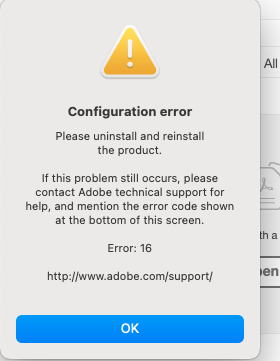While running the .pkg file to install Acrobat, a generic prompt is raised after I enter the serial# indicating that installation has failed. When I run Acrobat, it prompts me to enter the serial again, and that immediately raises the following dialog:
I don't have reason to think that the installer is damaged. The package file has been used successfully through Munki (on earlier MacOS versions) for a long time and I've tried copying it and running it manually with the same result.
I googled the error but the most common solution from Adobe is to change the permissions on Library/Application Support/Adobe/SLStore, but it doesn't exist. Adding the folder and then granting the permissions also fails.
The Macbook is updated and running MacOS 12.3.1
- Does error 16 apply to missing access to some other system resource for storing the serial #?
- Could there be a missing system integrity protection dialog requesting access to something?
- Could this be a Rosetta2 issue?
- Is Adobe cursed?