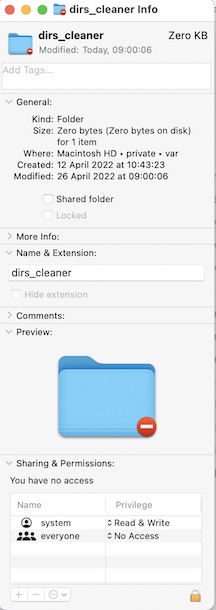/var/dirs_cleaner seems to be used by the /usr/libexec/dirs_cleaner tool. Here is what "man dirs_cleaner" shows:
DIRS_CLEANER(8) System Manager's Manual DIRS_CLEANER(8)
NAME
dirs_cleaner – remove contents of directories
SYNOPSIS
dirs_cleaner path ...
DESCRIPTION
The dirs_cleaner utility recursively deletes the entire contents of each
directory argument, while the directories themselves are not deleted. A
cleaned directory may be re-created in the process of cleaning; if so, it
gets a new inode number. Recursive traversals do not cross mount points.
Each directory is identified directly or via a symbolic link.
The dirs_cleaner utility exits with one of the following values:
0 Each input directory was successfully cleaned.
>0 An error occurred.
Apparently this tool works by moving all files and directories into a
subfolder of /var/dirs_cleaner, as this example demonstrates:
% mkdir /tmp/foo
% mkdir /tmp/foo/bar
% echo "Hello World" > /tmp/foo/bar/file.txt
% find /tmp/foo -ls
50112491 0 drwxr-xr-x 3 martin wheel 96 26 Apr 15:44 /tmp/foo
50112492 0 drwxr-xr-x 3 martin wheel 96 26 Apr 15:45 /tmp/foo/bar
50112495 8 -rw-r--r-- 1 martin wheel 12 26 Apr 15:45 /tmp/foo/bar/file.txt
%
% sudo /usr/libexec/dirs_cleaner /tmp/foo
Now /tmp/foo is empty, but /var/dirs_cleaner has a new subdirectory, containing what was previously in /tmp/foo:
% find /tmp/foo -ls
50112507 0 drwxr-xr-x 2 martin wheel 64 26 Apr 15:45 /tmp/foo
%
% sudo find /var/dirs_cleaner -ls
45884836 0 drwx------ 3 root wheel 96 26 Apr 15:45 /var/dirs_cleaner
50112491 0 drwxr-xr-x 3 martin wheel 96 26 Apr 15:44 /var/dirs_cleaner/fP
50112492 0 drwxr-xr-x 3 martin wheel 96 26 Apr 15:45 /var/dirs_cleaner/fP/bar
50112495 8 -rw-r--r-- 1 martin wheel 12 26 Apr 15:45 /var/dirs_cleaner/fP/bar/file.txt
% sudo cat /var/dirs_cleaner/fP/bar/file.txt
Hello World
It seems that /var/dirs_cleaner itself
- is emptied when you open “About this Mac” and go to the “Storage” tab,
- is emptied when you open the Disk Utility app,
- is not emptied after a reboot.
My guess would be that the utility is used by the macOS tools to free disk space (About this Mac -> Storage -> Manage) but I have not been able to confirm that so far.