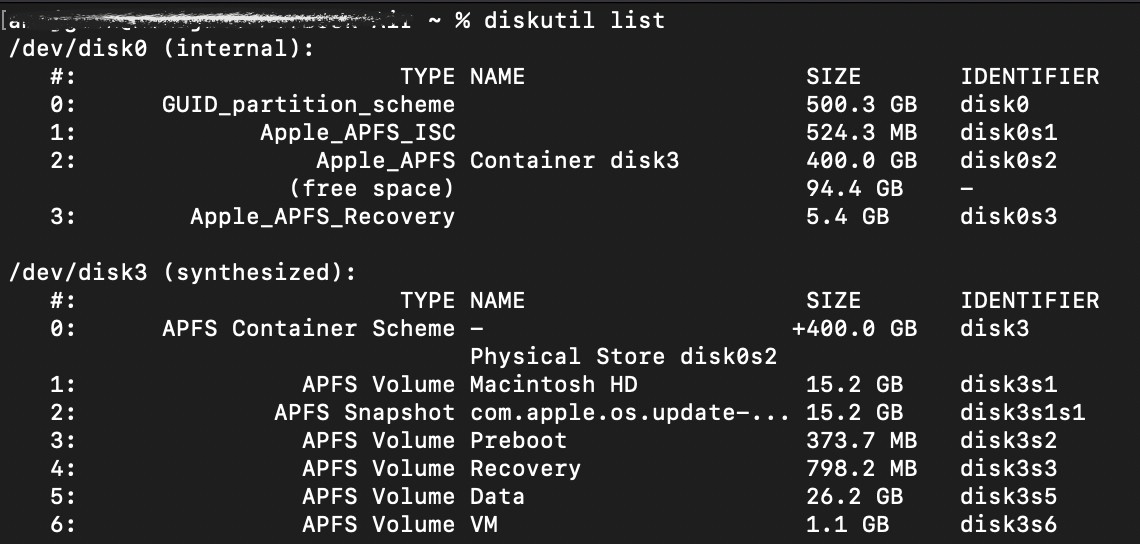I searched before posting this and did find a couple of similar questions. However, they are not same as my situation. I had resized the partition Apple_APFS Container disk3 on disk0s2 to free up some space to install Kali but learnt later that I can't dual boot on my MacBook M1. How can I merge the (free space) with 94.4 GB to Apple_APFS Container disk3 on disk0s2 in the screenshot below? Any help would be greatly appreciated!
1 Answer
The command is given below.
diskutil apfs resizecontainer disk0s2 0
The following was taken from the man page for the diskutil command.
You can specify a size of zero (0) to grow the targeted APFS Physical Store such that all remaining space is filled to the next partition or the end of the partition map.
Note: Kali's instructions do not actually state Kali can not be installing on an M1 Mac. There is also this answer, which addresses running Kali by using Parallels or VMware Fusion.
-
Thank you so much David! It worked for me! :-) Could you please explain what that 0 at the end means in the command? I will check the links you provided. However, I didn't want to run Kali from within a VM. Hence I was trying to dual boot using rEFInd.– zer0c0deCommented Mar 21, 2022 at 18:04