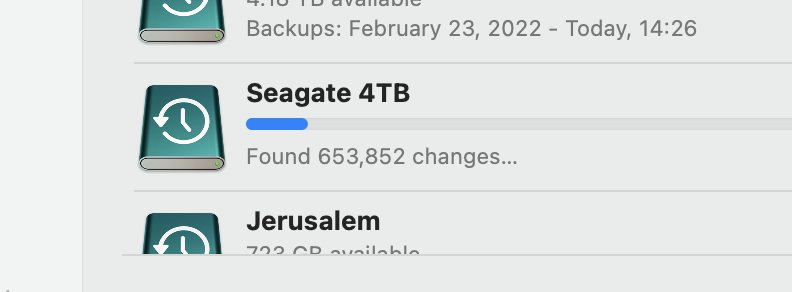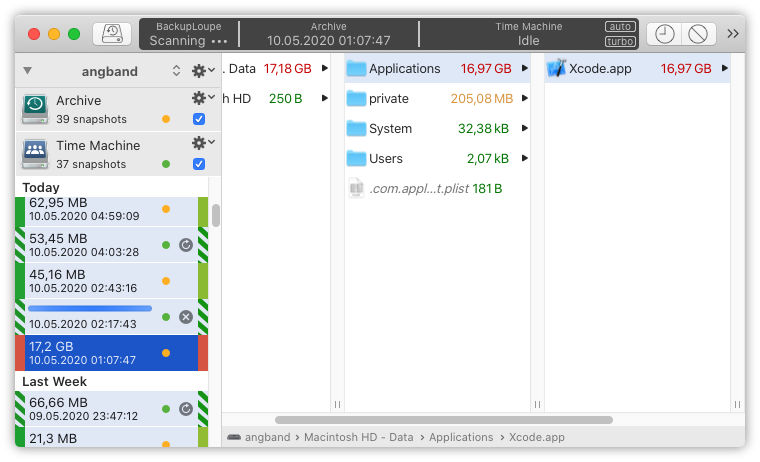By default, time machine does backup pretty much everything. I found
the culprit to be folders containing caches or regularly changing files of little relevance.
Which exactly depends on what applications exactly you are using, but here are some common ones to exclude using the "Options..." button.
/Library/Caches~/Library/Caches~/Desktop because I subscribe to the mantra that no important files should be placed on the desktop; YMMV~/Downloads because I can always redownload anything in it (hopefully)
Additionally you might want to add folders with local copies of cloud data, for example gaming clients:
~/Library/Application Support/GOG.com~/Library/Application Support/Steam
If multiple users are using the same machine, consider adding the equivalent ~ folders for all of them, for example:
/Users/someone/Library/Caches/Users/another/Library/Caches/Users/whoever/Library/Caches
If you want to include hidden folders that cannot be picked in the dialog, remember that you can press Command Shift . to make them visible in the dialog. For example:
And if you are a developer you will often have local build and cache folders for your project, for example:
~/Projects/some_python_app/build~/Projects/some_python_app/venv
Sadly there is no option to ignore subfolders matching a name no matter where they are. For example, I would like to be able to ignore all folders names build, __pycache__ and venv.
Other things in Library one might want to exclude: HTTPStorages & Cookies. And note that another way to add exclusions is to drag them from Finder into the exclusions list.